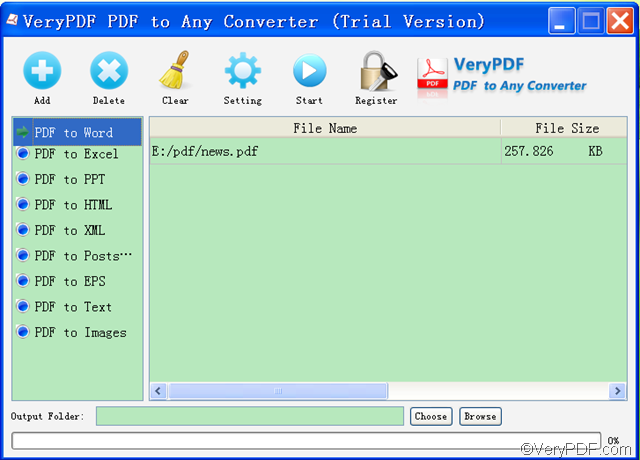Wanna convert PDF to office documents? VeryPDF PDF to Any Converter is such a tool which can help you easily convert PDF to office documents (PDF to Word, PDF to Excel, PDF to PPT, PDF to TXT). In our daily life, we frequently meet with PDF files which are not easy to edit and copy without an expensive Adobe Acrobat. Instead of buying an expensive Adobe Acrobat, why not try VeryPDF PDF to Any Converter to convert PDF to office documents?
VeryPDF PDF to Any Converter has two different versions: one is Windows version, and the other is Mac version.
To download the Windows version, please click VeryPDF PDF to Any Converter for Windows.
To download the Mac version, please click VeryPDF PDF to Any Converter for Mac.
How to convert PDF to office documents?
Step1. Download and run VeryPDF PDF to Any Converter
Click to download VeryPDF PDF to Any Converter for Windows, and run it by double clicking its shortcut icon on your desktop or launching it through Start menu. You will go to the main interface of VeryPDF PDF to Any Converter.
Step2. Import the PDF you want to convert
Click the [Add] button on the top to import the PDF files that you want to convert.
Step3. Choose the output Office documents you need
The output Office documents include Word, Excel, PPT, Text. You can choose the one you need.
Step4.Select the output folder
Click the [Choose] button at the bottom of interface to choose the output folder where you want to put the converted Office documents.
Step5.Convert PDF to office documents
Click the [Start] button on the top to start the conversion.
By following the above steps, you can easily convert PDF to office documents!
Tips: Apart from converting PDF to office documents, VeryPDF PDF to Any Converter can also convert PDF to images, PDF to HTML, PDF to XML, PDF to EPS and PDF to PS.
If you have any questions about how to convert PDF to office documents with VeryPDF PDF to Any Converter, please contact us via our support team.
If you are interested in our other products, you can click the following links.
VeryPDF PDF to Word Converter PowerPoint Converter