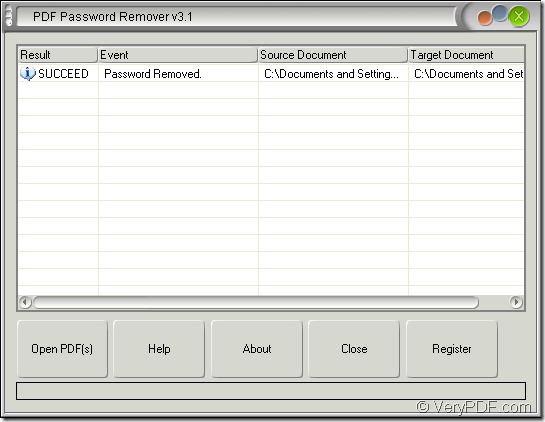The application VeryPDF PDF Password Remover is a powerful application which has the ability to remove PDF password in a second in a smart user interface. For example, if you want to copy the content in your PDF document which is encrypted by owner password before and you have forgotten the password. Then the application VeryPDF PDF Password Remover will do you a great favor.
In the following contents, you can see how to use this easy-to-use application to remove PDF password with just several operations. But at first, you need to download PDF Password Remover to your computer by clicking here.
After installing it on your computer by double clicking the installer and following the setup wizard, you will be able to use the application. Please launch the program via Start menu and then you can see its main interface which has a file list and several buttons.
Figure 1
To remove PDF password, you need to add PDF document into the application by using drag and drop operations which can be seen as the most convenient way to add PDF files.
After that, a window for saving target file (decrypted PDF document) will come out to ask you to specify the output location and file name for target file.
Please choose an output location for the decrypted PDF document and then input a name for it. Then click Save button to save the changes and close the window.
In the file list of PDF Password Remover, you will see the Success information appear when you finish to remove PDF password. You can open the decrypted PDF document with PDF reader installed on your computer and edit it freely.
For leaning more information about this application, please enter its homepage. For resolving the problems about this application or this work, you can contact our support team.