In order to convert Word to flip book document, please try the application VeryPDF Flipbook Maker which is excellent flipbook animation software because it supplies a good visible flipping animation for created flipbook. It also offers flipbook background pictures and different kinds of toolbar buttons.
Please see the application usage on the homepage of VeryPDF Flipbook Maker and you are also able to purchase this application on the homepage. This article aims at showing you how to convert Word (DOC or DOCX) to flipbook. At first, please click the following button to download the free evaluation version of the application.
When opening the application, please click Input button in the toolbar. In the popup Input window, check the option Input document and click the icon like a file folder to open file picker window like the one shown in next snapshot. Please choose DOC File (*.doc, *.docx) in Files of type dropdown list and then you are able to select the Word document from local disk.
When you see Input window again, please click Import button again to load the Word document into the application. You just need to wait for several seconds until you can see the created flipbook template in the interface of VeryPDF Flipbook Maker.
Note: When converting Word to flipbook, this application will call and install Document Printer which is a visual printer with the ability to convert any printable document to multiple kinds of target files.
Please see the next snapshot below. If you want to change the flipbook background picture, please choose a suitable one in Picture tab and click Apply button. With the same way, you can also change the button style of the created flipbook.
In addition, if you want to change the skin for the application, please click the “Clothes” button at right top corner of the application interface. In the popup window, you can choose the skin style and color you like.
When saving Word to flipbook document, please click Save button on the toolbar. There are four kinds of target file formats: .html, .zip, .app and .exe. Just choose the one that you need and specify the output location in Output Folder edit box. Then please click Save button.
Now are you interested in this flipbook maker? Do you want to create an animated flipbook? If so, please free download VeryPDF Flipbook Maker to your computer and then use it at once.
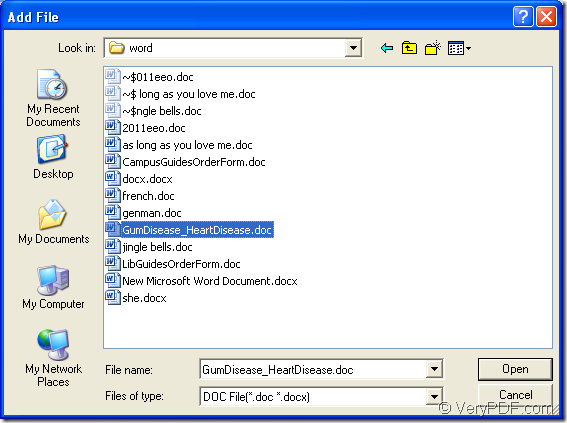
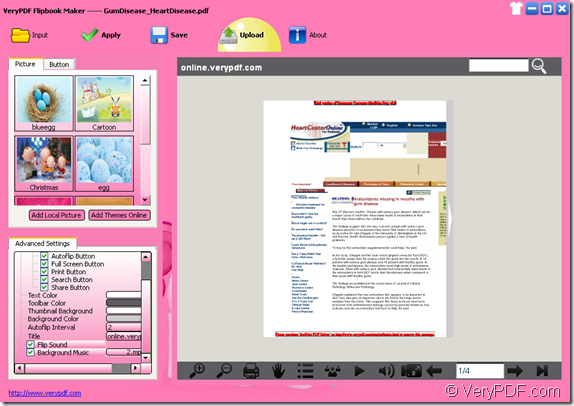
It highly interesting to view through your PDF work