In this article, I will show you how to enable installation of applications from sources other than the Mac App Store on Mac OS 10.8 (Mountain Lion).
Normally speaking, Mac OS 10.8 only allows users to install applications from 'verified sources'. In effect, this means that users are unable to install most applications downloaded from the internet or stored on physical media without receiving the error message below:
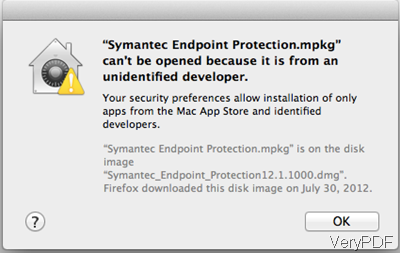
Fig. 1. error message when install software
Users can follow the directions below to prevent this error message from appearing. If you encounter any problem, please contact us by the ways supported on our contact us website.
The following steps can help you install applications from 'unverified sources' successfully.
- Open the System Preferences. This can be done by either clicking on the System Preferences icon in the Dock or by going to Apple Menu > System Preferences.
- Open the Security & Privacy pane by clicking Security & Privacy.
- Make sure that the General section of the the Security & Privacy pane is selected. Click the icon labeled Click the lock to prevent further changes.
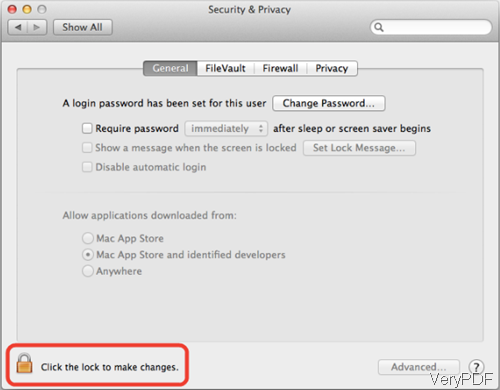
Fig. 2. make password to install software
4. Enter your username and password into the prompt that appears and click Unlock.
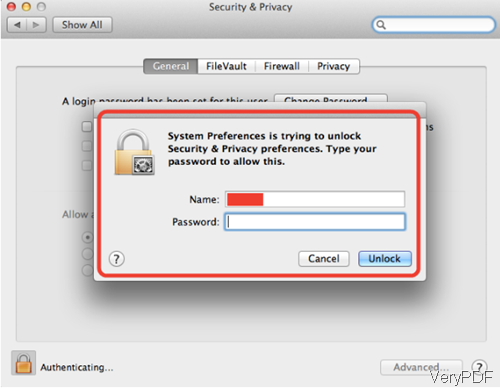
Fig. 3. unlock security preference
5. Under the section labeled Allow applications downloaded from:, select Anywhere. On the prompt that appears, click Allow From Anywhere.
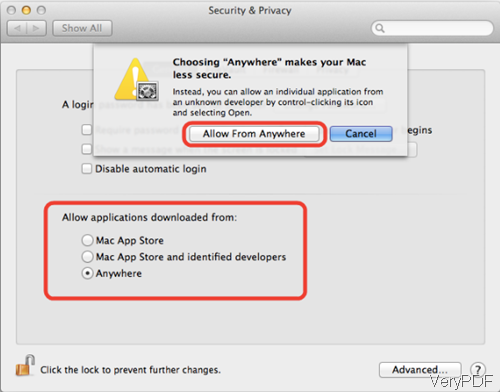
Fig. 4. allow application downloading
6. Exit System Preferences by clicking the red button in the upper left of the window. You should now be able to install applications downloaded from the internet.
After setting following the above direction, there will be no problem in installing VeryPDF Mac software.
I’ve just bought a new iMac 10.8.3.
And i can’t install your software because it is not came from AppleStore.
Could you help me about how to do to install it?
thank you very much
——————————————
You can enable “Allow applications downloaded from: Anywhere” option in “Security & Privacy” to try again, please look at detailed information in above article.