Question:Dear Support team,
I need a conversion from any or special file to PDF. My file extension are not configurable. The files are named in fix name convention (Filenames are build in xxxx.spl, xxx=incremental numbers) The file content is absolutely PCL. The Manual conversion works fine, but the directory watchdog see the file only when the extension are pcl etc, but not my Extension (*.spl). Manually renamed filename in the Directory to xxxx.pcl works automatically and fine, but is not the wrong way. I Need an free configurable Input filename or an asterisk Input (*.*)you help me?
******************************************************************************************
Answer:VeryPDF PCL Converter can be used to convert print files (PCL, PXL and PX3) to PDF, PS, TIF/TIFF, JPG/JPEG, BMP, PC automatically by monitoring folders.You only need to set the file extensions to be monitored in the monitored folder. Then you can convert SPL to PDF automatically by monitoring folder function. In the following part, I will show you details.
Step 1. Download PCL Converter
- PCL Converter either can be used as command line version or GUI version. But only the GUI version can be done the monitoring function. And only install the GUI version then the command line can be used.
- Install this software by double clicking the exe and follow the installation message.
- Once the installation finishes, there will be an icon on the desktop. Simply click the icon then you can launch this software.
Step 2. Launch software and set monitored folder.
- The following snapshot is from the software interface. Please click option File then go to Monitor A Special Directory .
- Once you click that option then you see the following dialogue box.Click button Add once then you can set one monitored folder. Say if you need to monitor all SPL files in Disk C, please input like I showed in the following snapshot. And please specify output folder. If you need to monitor different file formats, please do setting repeatedly by clicking button Add.
- But if you need to set limitations like setting password or adding basic information for output PDF file, please click button Setting and do setting part first then set monitored folder. Only by this order, the conversion can be done in compliance with the setting. Or else the output files will be converted with any limitations.
By this method, you can monitor different types of files in different monitored folder. Converting SPL to PDF can be done automatically. During the using, if you have any question, please contact us as soon as possible.
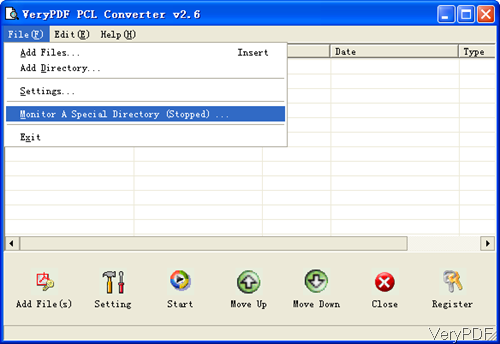
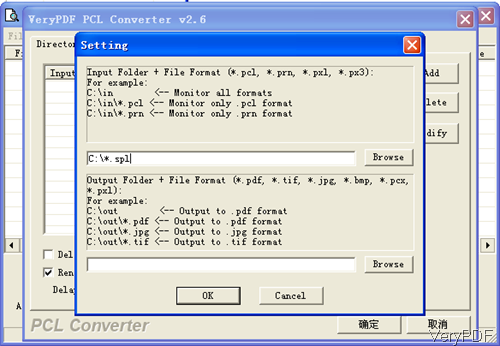
VeryPDF has released a SPL to PDF Converter Command Line software, which can be used to convert from SPL, EMF-SPL, XPS, PCL, PXL (PCL-XL), Postscript, EPS, PRN, PDF files to PDF files, you can download the trial version of SPL to PDF Converter Command Line from this web page,
http://www.verypdf.com/app/hookprinter/spool-spl-to-pdf-converter.html