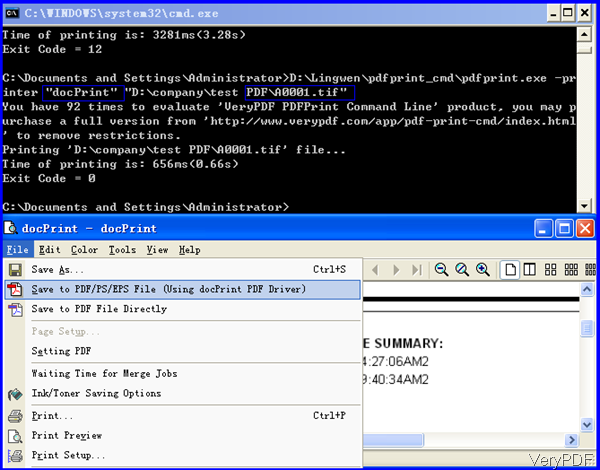pdfprint.exe C:\multipage.tif VeryPDF PDFPrint can be used to print multipage tiff file to paper document directly from script. Meanwhile this software also supports OpenOffice, MS Office, HTML and other printable files as input. However, most of the functions are only available when input as PDF file. If you have virtual printers installed, this software you can print any printable files to PDF or image file formats. So when virtual printers installed, all the functions are available to all kinds of input files. In the following part, I will show you how to print multipage tiff file to paper document directly by command line.
Step 1. Download PDFprint
- This software is a Window application which works both under 32-bit and 64-bit.And it is command line version software without user interface. When downloading finishes, there will be an zip file in the downloaded folder. Please extract the zip file to some folder then you can check the elements in it.
- Please use this software according to the usage and examples.
Step 2. Print multipage tiff
- When you need to print multipage tiff file directly to printer, please refer to the following command line template.
pdfprint.exe C:\multipage.tif
When use this function, please make sure the printer installed or else there will be XPS file output. - When you need to print multipage tiff and add watermark, you have to print tiff file to PDF and then add watermark. When print tiff file to PDF, please refer to the following command line template.
pdfprint.exe -printer "docPrint" C:\input.pdf
Please check MS Dos operations in the following snapshot. I will virtual printer docPrint for example. When you print it to docPrint, then click option File then choose Save to PDF.
- After printing it to PDF file, you can use options software provided to add watermark. The following parameters are available when you need to add watermark.
-wtext <string>: watermark on printed document
-wtype <int> : type of watermark
0 : normal watermark
1 : watermark on header
2 : watermark on footer
For example:
When add Watermark, please use parameter -wtext
pdfprint.exe -wtext "Watermark" C:\input.pdf
When you need to add watermark on header, please use parameter –wtype and value 1.
pdfprint.exe -wtext "Watermark" -wtype 1 C:\input.pdf
When you need to control watermark style, please add parameter –wf .
pdfprint.exe -wtext "Watermark" -wf "Arial" C:\input.pdf
When you need to specify Watermark height, please use parameter -wh and add parameter value.
pdfprint.exe -wtext "Watermark" -wh 200 C:\input.pdf
By this way, you can print multipage tiff to paper document and add watermark directly. During the using, if you have any question, please contact us as soon as possible.