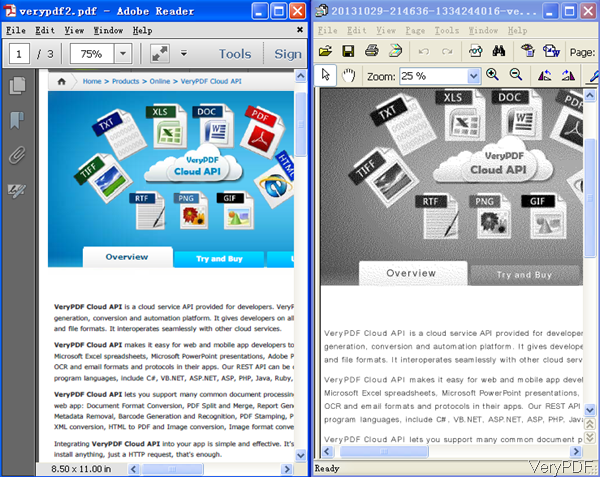Question:I have a set of PDF files in normal RGB color. They would benefit from conversion to 8 bit to reduce file sizes. Are there any APIs or tools that would allow me to do this whilst retaining non-raster elements in the PDF? Is there a solution on VeryPDF?
Answer: When you need to convert PDF to image and change image bit count to 8 through API application, maybe you can have a free trial of this new released cloud based application named VeryPDF PDF to Image Converter Cloud API, by which you can convert PDF to image like JPG, PNG, normal TIFF, Faxable TIFF, GIF, TGA, PCX, BMP, etc. During the conversion, there are lots of parameters for process output image. Please check more information on user manual, in the following part, I will show you how to use this software.
Process API for converting PDF to Image
- When you VeryPDF cloud based application, you do not need to download any software. Simply open browser and input URL then you can run the conversion from PDF to image.
- When inputting the URL, please refer to the following URL example:
http://online.verypdf.com/api/?apikey=XXXX&app=pdftools&infile=http://online.verypdf.com/examples/cloud-api/verypdf2.pdf&outfile=verypdf.tif&-f=1&-l=1&-r=150&-dither=7&-forcebwtif&-threshold=200
By the above link, we can convert PDF to tiff image and specify conversion page range at the first page, specify resolution as 150, dither image by BAYER16x16, Bayer dot dithering (order 4 dithering matrix) and set threshold as 200.
Here are related parameters used for conversion: - As to how to use the parameters and how to organize the URL, please refer to the above URL. It is not hard to find that you need to input the real API code to instead of XXXX. Please do not change app name, but you need to change the PDF URL to the real URL of the PDF you need to convert. At the end of the URL, please add parameters you need to limit the conversion. When connect parameters, please use symbol of &.
- After completing the URL, please copy and paste it to browser and the press enter, the conversion could done at once.
-mono : generate a monochrome image file
-gray : generate a grayscale image file
-dither <int> : enable or disable dithering when reduce the number of bits per pixel to bit (1, 4 or 8 )
-dither 0: Disable dithering
-dither 1: Floyd & Steinberg error diffusion
-dither 2: BAYER4x4, Bayer dot dithering (order 2 dithering matrix)
-dither 3: BAYER8x8, Bayer dot dithering (order 3 dithering matrix)
-dither 4: CLUSTER6x6, Clustered dot dithering (order 3 - 6x6 matrix)
-dither 5: CLUSTER8x8, Clustered dot dithering (order 4 - 8x8 matrix)
-dither 6: CLUSTER16x16, Clustered dot dithering (order 8 - 16x16 matrix)
-dither 7: BAYER16x16, Bayer dot dithering (order 4 dithering matrix)
Now let us check the conversion effect from the following snapshot.
By this cloud based application, we can convert PDF to image and specify bit count easily. During the using, if you have any question, please contact us as soon as possible.