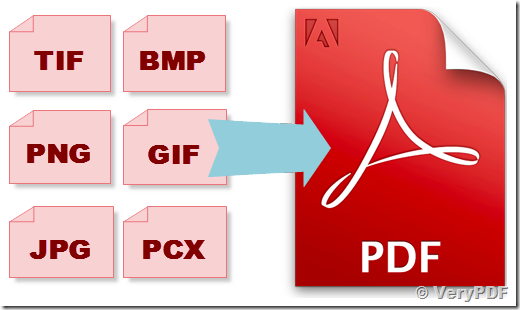VeryPDF Image to PDF Converter Command Line converts raster images such as TIFF, JPM, PNG, GIF and JPEG to PDF/A and PDF documents. Typical applications include:
- Conversion of scanned documents to PDF/A documents
- Migration of a TIFF archive to PDF/A
- Conversion of image files into searchable PDF/A files
- Conversion of fax files to PDF/A with optional OCR recognition
VeryPDF Image to PDF Converter is used to convert raster images into a standardized format, for instance for electronic archiving or electronic data exchange.
Image2PDF GUI, Image2PDF Command Line, Image2PDF OCR GUI, Image2PDF OCR Command Line, Image2PDF OCR Converter SDK for .NET Products,
https://www.verypdf.com/app/image-to-pdf-ocr-converter/try-and-buy.html
It is also possible to integrate metadata from external sources during the conversion process. An optional OCR add-on is available to create searchable output files.
VeryPDF Image to PDF Converter Functions:
- Conversion of single page or multi-page raster images to PDF
- Set output format and conformity level (PDF, PDF/A-1, PDF/A-2 and PDF/A-3)
- Set image compression individually for bi-tonal images, grayscale and color images and indexed images
- Support for mixed raster content (MRC)
- Selectable page size and page crop
- Set the position (centering) and scaling
- Set encryption and permission flags
- Embed and select the color profile
- Define alternative texts (so-called tagging) and their language
- Embed XMP metadata
- Set document attributes such as title or author
- Input and output document from file or memory
- Optional character recognition (OCR), choice of Tesseract or VeryPDF own OCR technology
- Conversion of raster images to other raster image formats (e.g. BMP to JPEG)
- Linearization for fast web view
- Determine the page range for conversion
- Set the orientation
- Able to read following information from source image files,
Color space
Components per pixel
Bits per component
Compression
Height and width
Compression quality
Mask, transparency mask
Number of pages
Palette
Samples
Resolution in X and Y direction - Able to compress black and white TIFF image with JBIG2 compression arithmetic
Input Formats
- TIFF (Tagged Image File Format)
- JPEG (Joint Photographic Expert Group)
- PNG (Portable Network Graphics)
- GIF (Graphics Interchange Format)
- BMP (Window Bitmap)
- EPS (Encapsulated Post Script)
- JB2 (JBIG2, Joint Bi-level Image Experts Group)
- JP2 (JPEG2000)
- JPX (Extended JPEG2000)
- JPM (JPEG2000, Part 6)
- PBM (Portable Bitmap File Format)
Output Formats
- PDF (non-PDF/A)
- PDF/A-1a, PDF/A-1b
- PDF/A-2a, PDF/A-2b, PDF/A-2u
- PDF/A-3a, PDF/A-3b, PDF/A-3u
- PDF 1.0 to 1.9
Some functions (e.g., PDF/A creation) are not included in free trial version, if you wish evaluate these functions, please feel free to let us know, we are glad to assist you asap,
Relevant Products:
VeryDOC PDF to PDF/A Converter Command Line does convert normal PDF files to PDF/A files,
http://www.verydoc.com/pdf-to-pdfa.html
VeryDOC PDF Compressor Command Line to compress PDF files with JBIG2 and JPEG2 compression arithmetic, this will make your PDF files smaller,
http://www.verydoc.com/pdfcompressor.html
Image to PDF Converter Command Line Series Products: