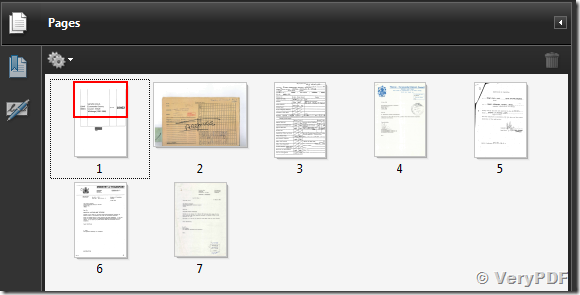Hi
I am considering purchasing this product which is advertised on your website for $399.
Currently it is not working. I downloaded the trial version of the software.
I create multi page TIF files with both color and black and white pages in the same file.
All color images in the file are JPG (old style) compressed.
All black and white images in the file are Group 4 compressed.
My questions are......
1-When I use your application it does not work for the colour pages in my files. They appear in the PDF file as bright green blank pages.
2-If I buy the server license can multiple people use the application at the same time
Please advise if this can be fixed. If you can fix it and I can test it and it works I will purchase the product.
Thanks in advance,
Customer
-------------------------------------------------
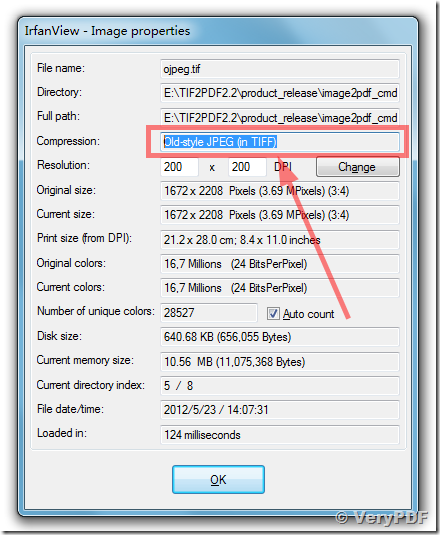
Please find attached a .docx file with screen shots in it and also some questions for you.
Also please find attached the .tif file that has black and white G4 compressed pages in it but also old style jpg compressed color pages in it.
I need you to fix the product so it can process these old style jpg compressed images.
Also I have included an error message we get when we process a new style jpg compressed tif file - please explain this error because it does not make sense. I have attached the file for your reference.
Customer
-------------------------------------------------
We have figured out a solution to you, you can use following command lines to convert your OJPEG compressed TIFF files to PDF files,
img2pdfnew.exe -quick New_Style_jpg_compression.tif New_Style_jpg_compression.tif.pdf
img2pdfnew.exe -quick Old_Style_jpg_compression.tif Old_Style_jpg_compression.tif.pdf
img2pdfnew.exe -quick ojpeg.tif ojpeg.tif.pdf
VeryPDF