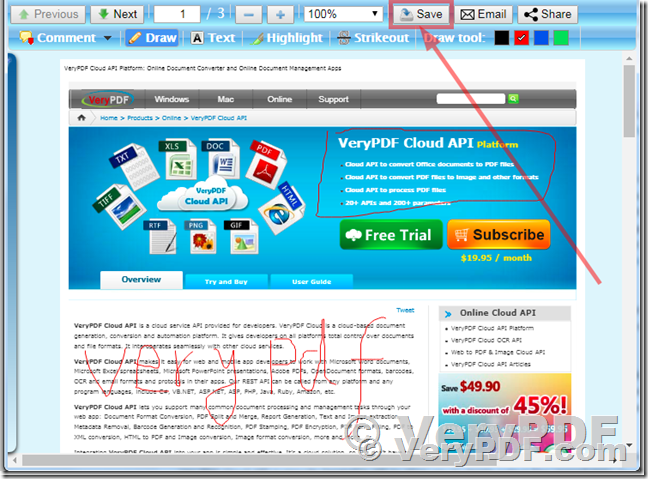Good afternoon, I tried your on line pdf annotator...really good. 2 questions:
1- It's possible to embed in my pages? Do you have a sample code?
2- I passed dynamically my pdf to on line annotator. I need a way to have back a link or a file after save annotations. Do you have some suggestion?
Thank you.
Kind regards
Customer
------------------------------------------------------
Thanks for your message, you can set a callback web page URL and File ID to VeryPDF Online PDF Annotator application, so that you can get the annotated PDF file easily, please look at following web page for more information,
https://www.verypdf.com/wordpress/201809/how-to-set-a-callback-web-page-url-and-file-id-to-verypdf-annotator-application-how-to-get-the-annotated-pdf-file-44107.html
You can embed VeryPDF Online PDF Annotator into your web page easily, you can just insert a hyperlink into your web page, this hyperlink will link to following web page, when an user click this hyperlink, your PDF file will be passed to VeryPDF Online PDF Annotator easily,
http://online.verypdf.com/app/annotator/?
url=http://online.verypdf.com/examples/cloud-api/verypdf2.pdf
&ReturnURL=http://online.verypdf.com/app/reader3/
&ReturnID=1234567890
"ReturnURL" is a web page on your server which able to receive the annotated PDF file.
"ReturnID" is an unique ID for this PDF file.
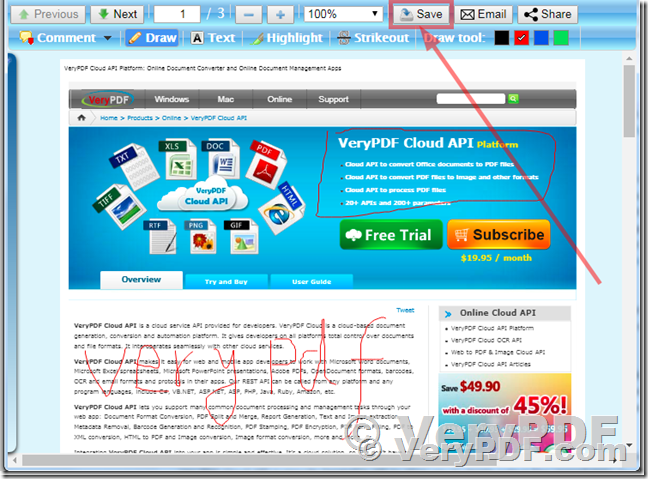
btw, we have an another Online PDF Editor application, please look at following web pages for more information,
https://www.verypdf.com/online/online-pdf-editor.php
https://www.verypdf.com/wordpress/201809/verypdf-release-notes-verypdf-released-an-online-pdf-editor-to-allow-you-to-edit-comment-and-annotate-pdf-files-in-web-browser-directly-44133.html
VeryPDF
VN:F [1.9.20_1166]
Rating: 0.0/10 (0 votes cast)
VN:F [1.9.20_1166]
Related Posts
- [VeryPDF Release Notes] VeryPDF Released an Online PDF Editor to allow you to edit, comment and annotate PDF files in web browser directly
- PDF annotation in web browser and save to database
- VeryPDF .NET PDF Editor SDK for Developers Royalty Free
- VeryPDF HTML5 PDF Annotation Source Code License
- How to hide File Open, Save, Print and Email buttons in the PDF Annotation / PDF Editor OCX Control?
- I’m looking for a PDF Editor SDK which has View, Edit, Draw, Highlight, Add text, Add pictures, add hyperlinks, add shapes, etc. functions, this will work on a server and supports both Website and iPad app.
- How I can use your HTML5 PDF Annotator & Editor in my website?
- I want embed an Online PDF Annotator application into my app
- How to integrate a PDF Editor or PDF Annotation into my Windows application?
- How to set a callback web page URL and File ID to VeryPDF annotator application? How to get the annotated PDF file?
- How can we read files like ppt, doc, pps, rtf in Android without application installed?
- How to use VeryPDF Cloud API to convert office documents (docs, excel, PowerPoint) to PDF files from WordPress site?
- How to convert PDF to text from C# by cloud API application?
- Does the Cloud PDF Data Extractor able to upload a PDF file as Byte Array?
- Tiff to text OCR SDK/API