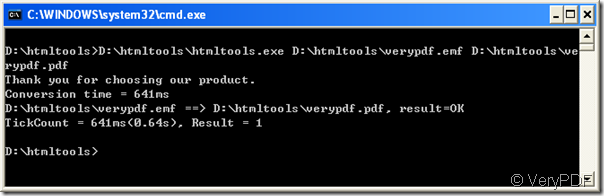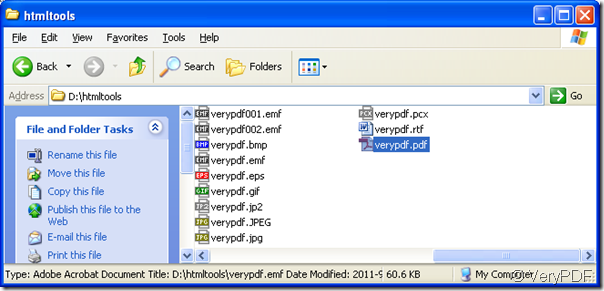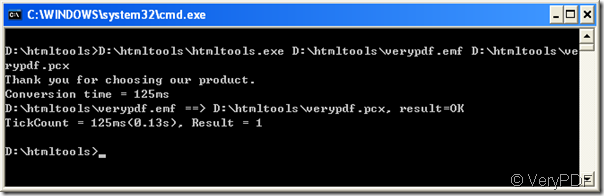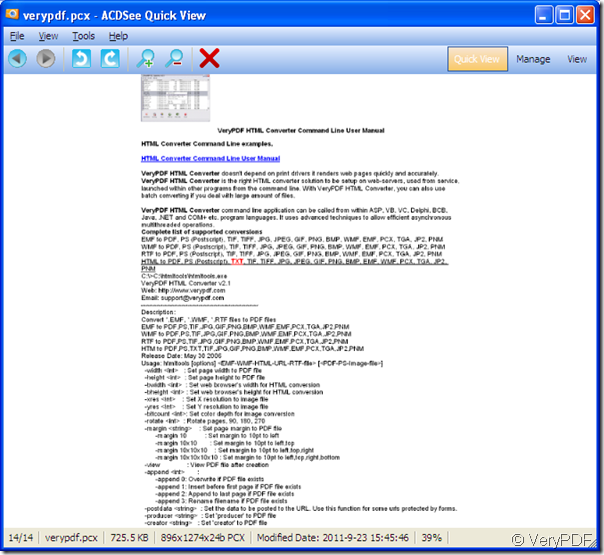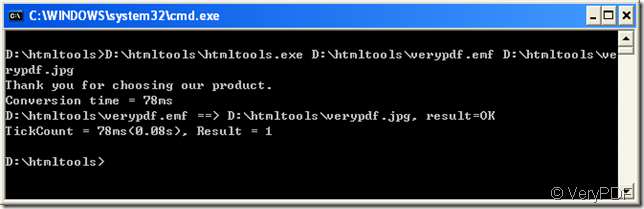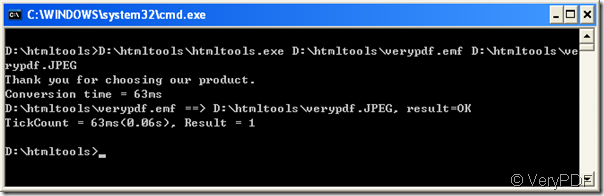Do we get automatically new versions of pdfprint command line tool?
Hello,
We are considering to purchase “PDF Print Command Line v2.0”.
- Do we get automatically new versions of this tool ? Or do we have to order and pay for each new version ?
- Will we be informed by you when a new version is needed because of a new release of FDP-formatting on the market ?
Kind regards,
======================
>>- Do we get automatically new versions of this tool ? Or do we have to order and pay for each new version ?
Thanks for your message, the upgrade is free within first one year since your purchase date, after first one year, you can pay 50% price to upgrade to latest version, please look at our support options from following web page,
https://www.verypdf.com/custom/maintenance.htm
>>- Will we be informed by you when a new version is needed because of a new release of PDF-formatting on the market ?
Yes, we will inform you after a new version is released, that's no problem.
VeryPDF