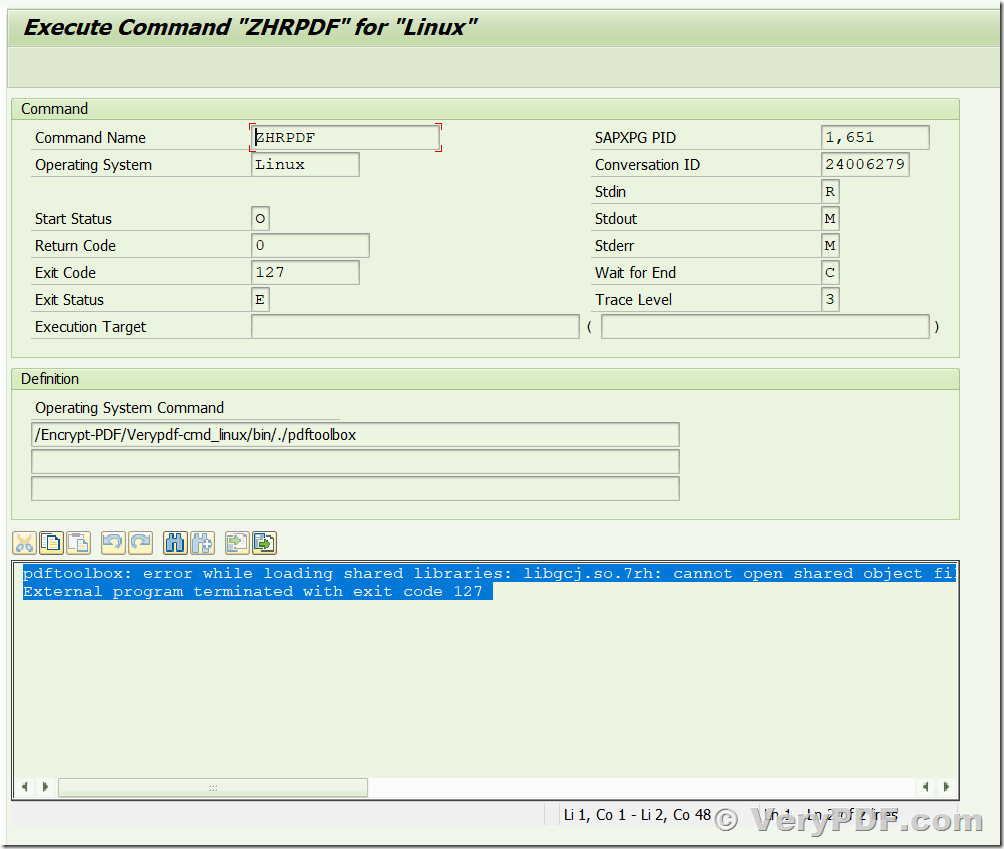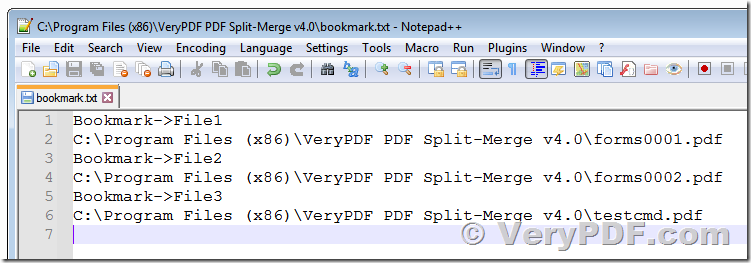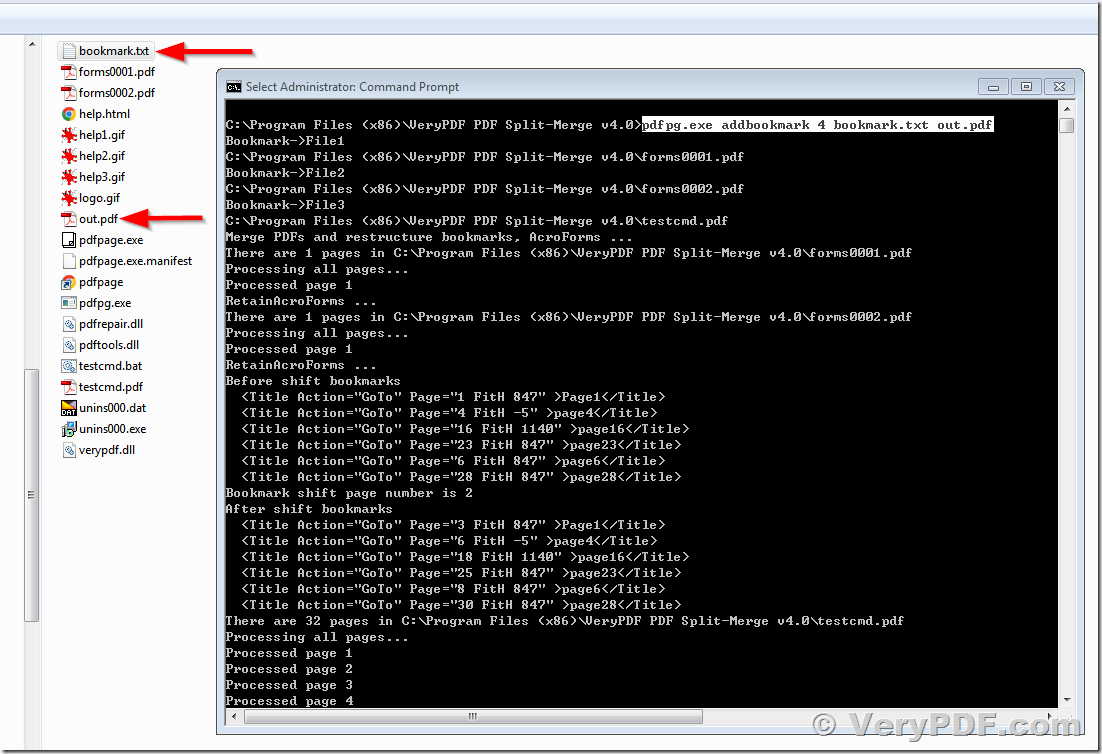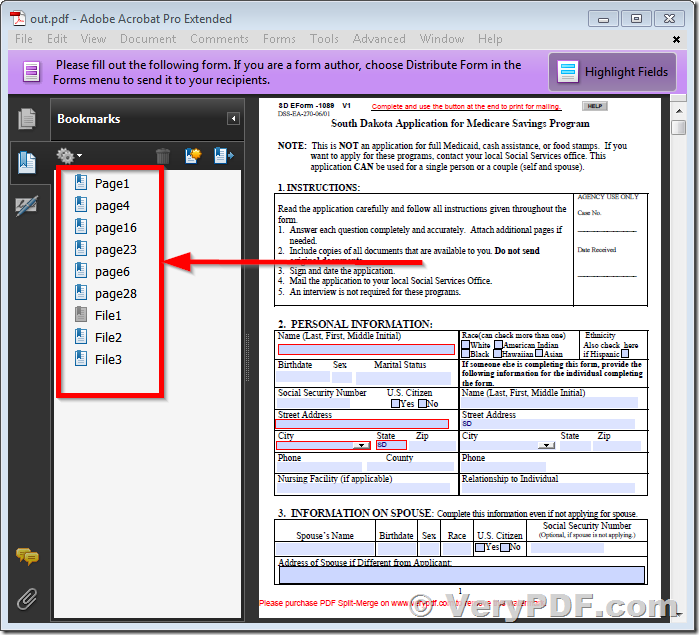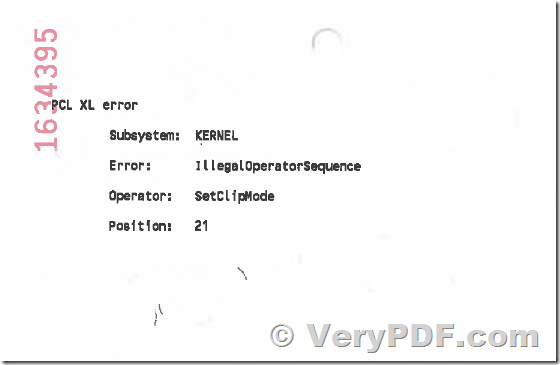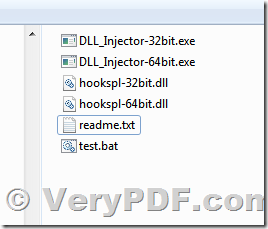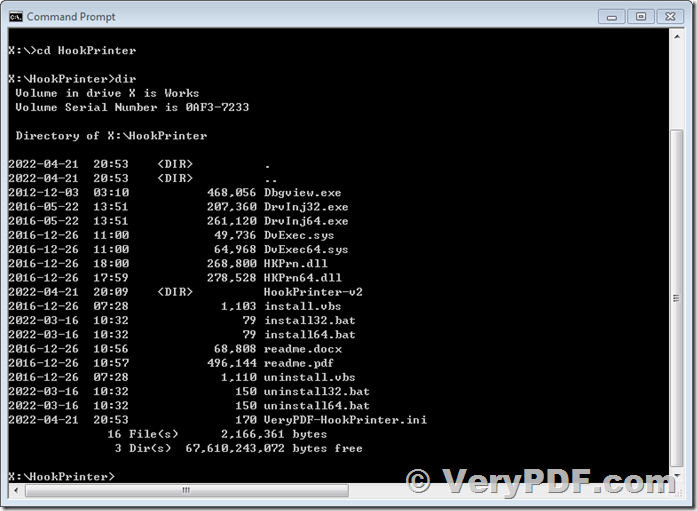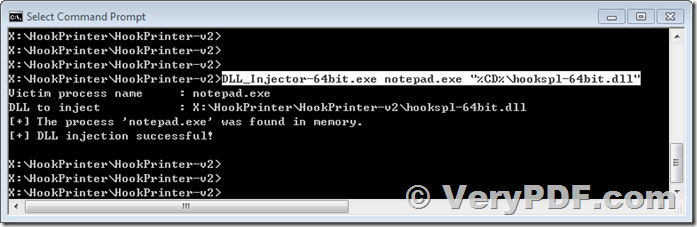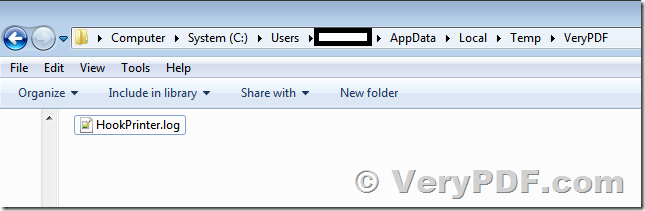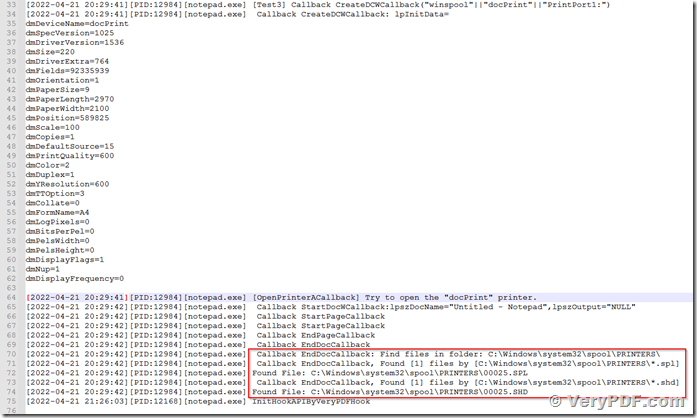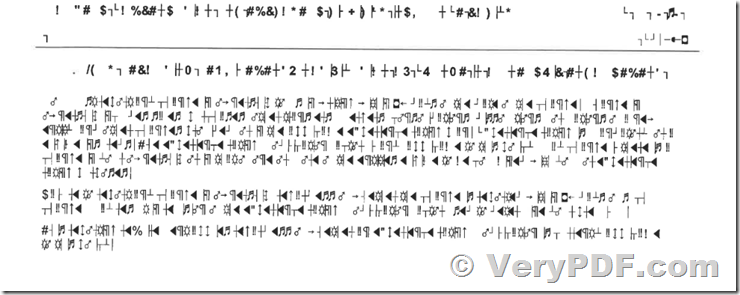pdftoolbox: error while loading shared libraries: libgcj.so.7rh: cannot open shared object file: No such file or directory External program terminated with exit code 127
HI support,
We have downloaded the trial version of pdftoolbox to carry out testing in the SUSE LINUX system, and manually it executing fine. But while executing through SAP PROGRAMME getting below error message. Please find attached a screenshot for your better understanding, Please suggest resolving the issue and proceeding to purchase the product.
https://www.verypdf.com/app/pdftoolbox/linux.html
pdftoolbox: error while loading shared libraries: libgcj.so.7rh: cannot open shared object file: No such file or directory External program terminated with exit code 127
Thanks & Regards
Customer
----------------------------------
>>pdftoolbox: error while loading shared libraries: libgcj.so.7rh: cannot open shared object file: No such file or directory External program terminated with exit code 127
It seems your system hasn't libgcj.so.7rh library, or pdftoolbox can't find libgcj.so.7rh in your system.
Is there a lib called "libgcj.so.7rh" in /usr/lib? or if 64 bit /usr/lib64 or was this lib placed in some random folder in some unknown ( to us ) place?
If you still can't solve this problem, we suggest you may use our "Java PDF Toolkit (jpdfkit)" to instead of pdftoolbox for Linux, because "Java PDF Toolkit (jpdfkit)" is written in Java, so it supports all Linux systems naturally, we have some customers who using jpdfkit on their Linux systems, they haven't encountered any problem so far.
The trial version of jpdfkit can be downloaded from this web page,
https://veryutils.com/java-pdf-toolkit-jpdfkit
btw, you can use jpdfkit to replace pdftoolbox completely, please check all command line examples of jpdfkit from this web page,
https://veryutils.com/blog/java-pdf-toolkit-jpdfkit-command-line-examples/
If you have any question for jpdfkit, please feel free to let us know.
VeryPDF