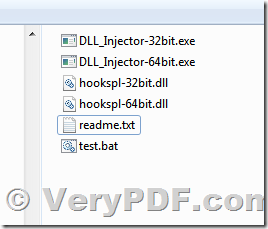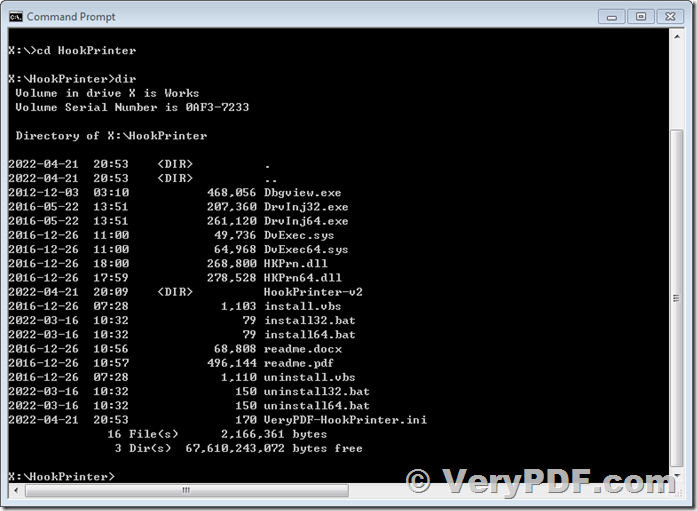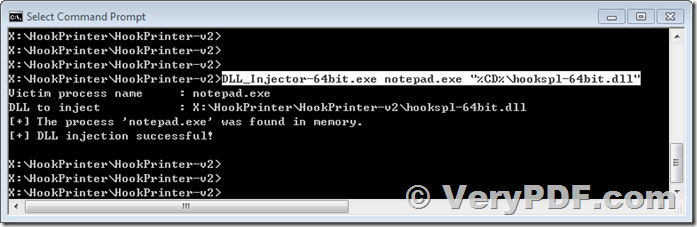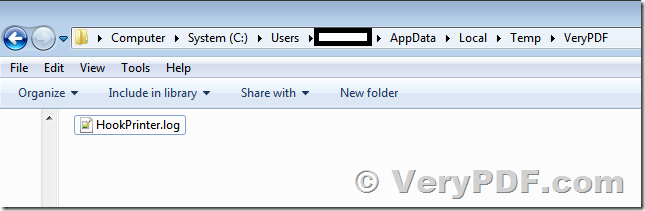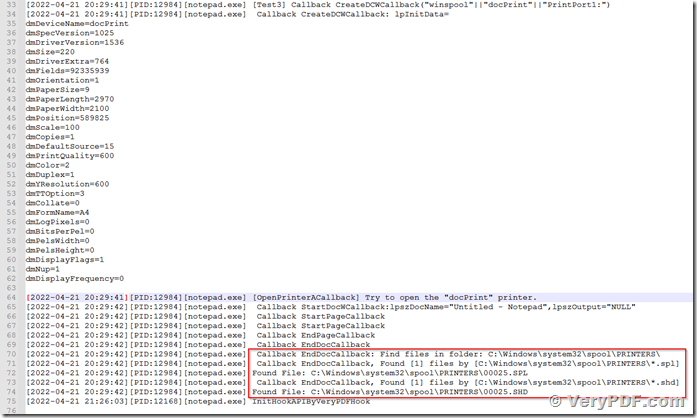VeryPDF has released a new version of HookPrinter SDK today, you may download the new version of HookPrinter SDK from following web page,
https://www.verypdf.com/app/hookprinter/index.html
We have added following files into the new version of HookPrinter SDK,
You can use following files to set HookPrinter for special EXE processes, such as winword.exe, notepad.exe, notepad++.exe, etc. running processes in the Windows system.
Related files:
----------------------------
DLL_Injector-32bit.exe
DLL_Injector-64bit.exe
hookspl-32bit.dll
hookspl-64bit.dll
----------------------------
Please by following steps to set HookPrinter to special EXE processes,
1. Please run a cmd.exe first,
2. Please make sure target application (that you want to hook) is running, for example,
if you want to hook printing function from MS Word, please make sure winword.exe is running,
if you want to hook printing function from notepad, please make sure notepad.exe is running,
and so on,
3. Run following command line in cmd window to hook target application,
DLL_Injector-64bit.exe notepad.exe "%CD%\hookspl-64bit.dll"
Please use full path to "hookspl-64bit.dll" file, otherwise, the target application may not able to load "hookspl-64bit.dll" library correctly.
4. You can print from notepad application to any Windows Printer now, you will able to see more log information in the log file, the log file will be created at following path,
C:\Users\YourName\AppData\Local\Temp\VeryPDF\HookPrinter.log
This version of HookPrinter is just for demonstration, we can provide customized development service based on this HookPrinter software, for example, we can add following useful functions into this HookPrinter software for you,
* Disable printing function for an application.
* Show or Hide any Windows Printer(s) by permissions.
* Enable or Disable a Windows Printer(s) by permissions.
* Redirect print jobs from one printer to another printer.
* Modify printing options for print jobs during printing.
* Capture print jobs and save them to PDF, text or image files.
* Capture print jobs and more information and send them to database center.
* Monitor printing behaviors from employee's systems in your company.
* Convert color documents to black and white documents to save INK & TONER.
* Count the number of printed pages per day, per week or per month, etc..
* Capture SPL and SHD files and copy them to another folder for further analysis.
* Pause a print job until it be approved.
* Remote monitoring of network printers of any brand and model.
* Data collection from the printing devices.
* Develop a Printer usage tracking software based on this HookPrinter product.
* Recorded details about all jobs sent to the printer.
* Print queue management.
* Notifications and automatic actions.
* more and more functions as you need.
If you have any question for this software, please feel free to contact us, we are glad to assist you asap.
https://www.verypdf.com/app/hookprinter/index.html
https://www.verypdf.com/support/index.htm
support@verypdf.com
support@verydoc.com
Enjoy.