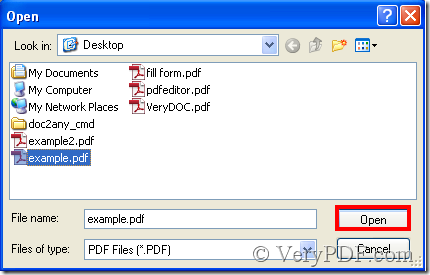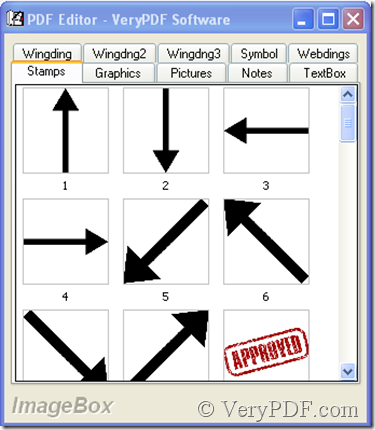Download VeryPDF PDF Editor at www.verypdf.com then add a PDF file to it, you can add many PDF files to it, the intention is to make the functions of VeryPDF PDF editor active. See the illustration that explains how to add PDF files to VeryPDF PDF Editor.
By now all the functions of VeryPDF PDF Editor you can use, in the menu find Document option, click Document> PDF Annotation, you will get the illustration below:
then choose Wingdng2
There are 217 pictures in wingdng2, so your choice is not narrow.
Double-click a picture that in wingdng2, then it’s added to the PDF file.