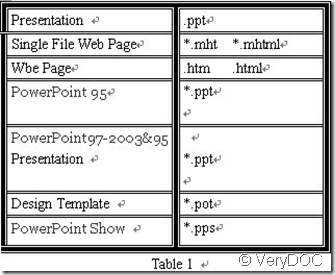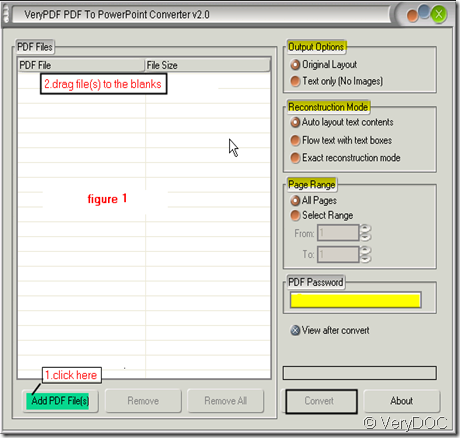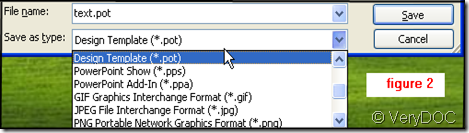I can convert pdf to pot document with the help of an software. I can show you my way, if you think it is fine to you and you can have a try too. By the way, this way depends on the the familiar extent of the PowerPoint. If you are acquainted with PowerPoint, this problem is easy to tackle.
It is known to all that “.ppt” is the default format of PowerPoint which are published as an open standard. However, PowerPoint has such a function that you can resave the “.ppt” file to to other form of documents, please have a look at “table 1”. These are just part of the formats which PowerPoint can be resaved as. It is not hard to find the “.pot” we need. If we can convert pdf file, then we can resave it as “.pot”-Design Template. The tool I used named PDF to PowerPoint Converter. Now I will show you how to get it and use it in my way.
I downloaded it here https://www.verypdf.com/pdf2ppt/index.html#dl. When I downloaded, I met a little trouble then you can refer to this article. https://www.verypdf.com/wordpress/201110/who-can-tell-me-how-to-download-the-pdf-to-powerpoint-converter-3978.html. In short, when downloading, please do not click the icons at the top of the website. Please click the one in the table nearly at the bottom of the page then you can get it easily. When you enter the interface of the software you will see it like“Figure 1”. I have marked two ways of adding files in pink and the menu options in yellow.
According to my understanding, the menu mean that.“ Output Option”- a, the “Original Layout” means that it keeps the source file arrangement. b, “Text Only” means that the output ppt file can ignore the images in the source file, it will only keep text document. “Reconstruction Mode”-a, “Auto Layout Text Content” means that the ppt file will arrange the text content automatically according to the ppt layout. b, “Flow text with text boxes” means that it able to convert PDF files to editable PowerPoint presentations, with all the original text, images, graphics, layout and formatting exactly preserved in the converted PPT documents; c, “Exact reconstruction mode” means that it is able to accurately preserve text, pictures, and layout of the original PDF; “Page Range” means that you can choose the whole pdf file or just some of it(all, from-to, individual pages); “PDF Password means that it can convert owner and user password protected PDF files to PowerPoint documents;
Add file and choose option then convert it.You will get a .ppt file in the open status. Then you can resave it as pot document, like “figure 2”.
I used this way converted my pdf files to .pot document with the help of PDF to PowerPoint Converter.