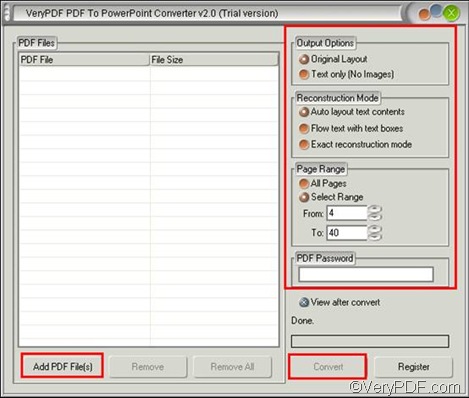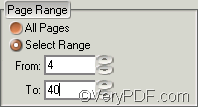If you want to give a presentation, you might want to select some pages from some PDF files and convert those specific pages of PDF to PPT. Under such circumstances, you are going to need a professional PDF to PPT converter like VeryPDF PDF to PowerPoint Converter.
VeryPDF PDF to PowerPoint Converter does not require third party applications, so even if you don’t have Adobe or MS Office applications on your computer, you can still create PPT from PDF quickly and accurately. This application supports batch conversion and password protected PDF files. Please click VeryPDF PDF to PowerPoint Converter to download this application, and then do as follows to convert specific pages of PDF to PPT.
Firstly, you should run PDF to PowerPoint Converter. You can double click the icon ![]() on the desktop. Then, you will see the interface as follows:
on the desktop. Then, you will see the interface as follows:
Secondly, you can input files by clicking the Add PDF File(s) button under the list box. In the pdf2ppt dialog box that appears, select the PDF files and then click Open. All the selected files will be shown in the list box of the main interface.
The third step is to set options. In fact, this step is not essential. If you don’t want to change the default settings, you can skip to the next step. Otherwise, please set the options by clicking buttons at the right part of the interface. By set options, you can create PPT with only text; select specific pages to convert; flow text with text boxes, etc. For example, if you want to convert a page range from page 4 to page 40, you can click the radio button before Select Range in the third group named Page Range, then type 4 or click the spins to change the value to 4 in the edit box after From, and type 40 in the edit box after To.
Fourthly, click the Convert button. When the Save As dialog box pops out, please select or create a folder and then click OK there. The computer will prompt to convert the selected pages of PDF to PPT.
This is how you can use VeryPDF PDF to PowerPoint Converter to convert specific pages of PDF to PPT. I hope this method can help you. Thanks for reading.