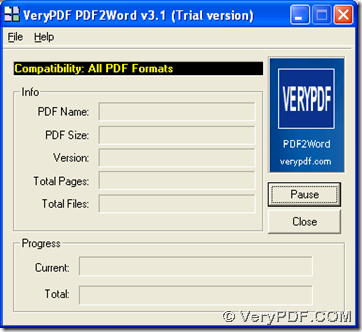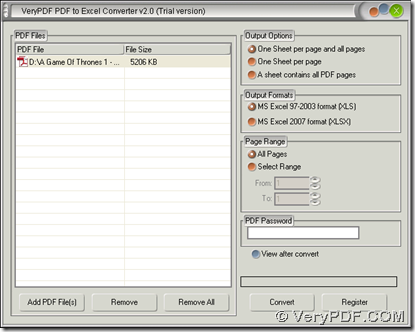At VeryPDF, you can own tools of converting PDF to Word, converting PDF to Excel and converting PDF to PowerPoint in the cheapest price one time. More information can be found in the following paragraphs. 🙂
VeryPDF PDF to Word Converter and VeryPDF PDF to Excel Converter help Windows users convert PDF files to Word files and PDF files to Excel files separately with related properties supported respectively, e.g., Word picture removing, Excel sheet content, etc.. For more info about these software, please go to homepage of VeryPDF PDF to Word Converter and homepage of VeryPDF PDF to Excel Converter. The followings are about brief steps to use them to separately convert PDF files to Word files and PDF files to Excel files cheaply:
PDF file to Word file
- Download trial version of VeryPDF PDF to Word Converter
- Open GUI interface on screen
- Click hotkey ctrl + F to add source PDF files > click open
- Click hotkey ctrl + D to set properties of Word in advance > click Ok on pop panel
- Automatically, dialog box for destination folder pops on screen > select targeting folder > click Save
Here is related snapshot about converting PDF file to Word file on GUI interface:
Finally, you can get targeting Word file in destination folder. 🙂
PDF file to Excel file
Then, here are brief steps to convert PDF file to Excel file instantly:
- Download trial version of VeryPDF PDF to Excel Converter
- Run GUI interface on screen
- Click Add PDF File(s) on GUI interface > select right PDF files in pop dialog box > click Open, finally selected PDF files can be added for conversion
- Choose targeting format as XLS/XLSX by click on related radios separately under Output Formats
- Optionally set display mode with click on one of radios under Output Options
- Click Convert on GUI interface so that targeting folder can be set and conversion can be carried out directly
The following snapshot is about how to convert PDF file to Excel file:
In the end, targeting Excel file can be added into folder you set just now. 🙂
As you can tell, it is the end of my short description about how to convert PDF file to Word file and PDF file to Excel file immediately with GUI interfaces. So, if you need to solve encountered problems in related conversion, feel free to share your problems here with comments left. And by the way, there is a cheapest combination of VeryPDF PDF to Word Converter, VeryPDF PDF to Excel Converter and VeryPDF PDF to PowerPoint Converter, which only cost you $59.95, so, if you need to know more about this combination sale, please visit VeryPDF PDF to Office Series Page.