Hello,
We have a few customers who are asking us to do a bulk conversion of TIF
files in a document management system to searchable PDFs.
I am researching toolkits, and your VeryPDF Image to PDF OCR Converter toolkit appears to be very effective. We have done some testing, and the results are excellent.
However, we have one customer where some of the TIF files are from a very
old system, and when we look at the TIF files in the regular XP TIF/Fax
viewer, they appear as white text on black background.
When they go through your OCR process, the resulting PDF file is entirely
blank, although the data is there - we can copy/paste the OCR'd text in to
Notepad and it's there - it's just that it's displaying white on white in
Acrobat Reader.
Please find attached a couple of example files, and the output PDFs.
Any idea how we can get around this?
Thanks
Customer
-------------------------------------------
We have created a test package to you, please download it and unzip it to a folder, you can run test.bat file to batch convert your TIFF files to searchable PDF files.
Please notice, your TIFF files have two issues,
1. Your TIFF files are white characters on black background, I have invert the color in these TIFF files by manual,
Original wrong image:
New correct image:
2. Your TIFF files are contain wrong X and Y DPI settings, I have set X and Y DPI to 300 in your TIFF files by manual.
This test.bat file is contain following lines,
-----------------------------------------
"%CD%\image2pdf_cmd_ocr_v5.0\img2pdfnew.exe" -ocr 1 -tsocr -tsocrlang eng "%CD%\DOCSPROD__1000_v1_17_Oct_95.tif" "%CD%\DOCSPROD__1000_v1_17_Oct_95.pdf"
"%CD%\image2pdf_cmd_ocr_v5.0\img2pdfnew.exe" -ocr 1 -tsocr -tsocrlang eng "%CD%\DOCSPROD__1001_v1_17_Oct_95.tif" "%CD%\DOCSPROD__1001_v1_17_Oct_95.pdf"
pause
-----------------------------------------
You can open the OCRed PDF file in Acrobat, you will able to search or select and copy text contents easily,
VeryPDF
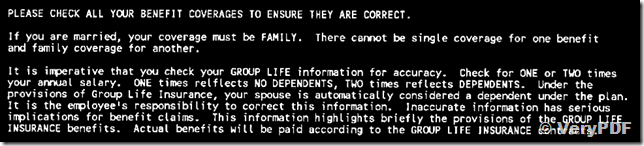
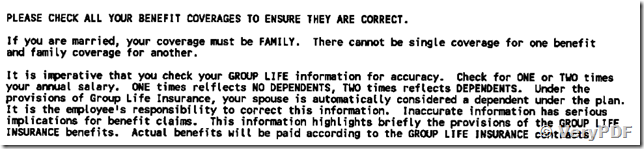
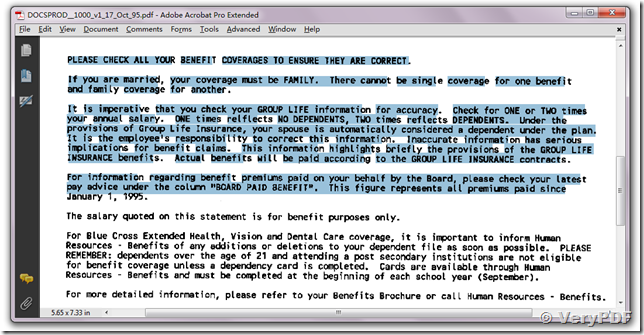
>>I want convert from TIFF to Searchable PDF. What products can be used to convert scanned PDF and TIFF files to searchable PDF files? do you have a utility for this?
Thanks for your message, the following products are all can convert scanned PDF files to searchable PDF files, the output PDF files will contain a hidden text layer, you can open OCRed PDF files in Adobe Reader and search text contents properly,
Image to PDF OCR Converter Command Line,
http://www.verypdf.com/app/image-to-pdf-ocr-converter/try-and-buy.html#buy-ocr-cmd
PDF to Text OCR Converter Command Line,
http://www.verypdf.com/app/pdf-to-text-ocr-converter/try-and-buy.html#buy
VeryPDF OCR to Any Converter Command Line,
http://www.verypdf.com/app/ocr-to-any-converter-cmd/try-and-buy.html