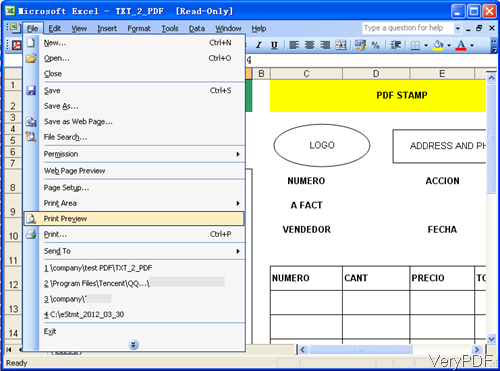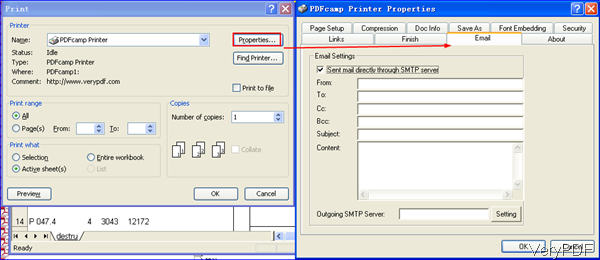Question: We have extensive reports for website data that is calculated and constructed using Excel . I was just wondering what would be the best way to convert these into html or PDF files which can be given to clients, as they would no longer contain all the raw data and equations in the actual excel sheet. Thanks.
Answer: According to your needs, maybe you can use software VeryPDF PDFcamp Printer, which is a virtual printer and can help you convert Excel to PDF. But this software can not help you convert Excel to HTML file. But if you have Office installed, DOC to Any Converter can help you convert Excel to HTML. First, in the following part, I will show you how to convert Excel to PDF by PDFcamp Pro.
Step 1. Install PDFcamp Printer Pro
- This software a virtual printer, when downloading finishes there will be an exe file. Please install this software by double clicking the exe file till there is a printer installed in printer list.
- Please note the PDFcamp Printer Pro is 32-bit computer, it can not work under 64-bit computer system. If you are 64-bit user, please use Document Converter to convert Excel to PDF.
Step 2. Convert Excel to PDF
- Please open Excel file and then click option File, choose Printer in the dropdown list like I showed in the following snapshot.
- When you click button Print, you will be able to choose virtual printer. Please choose PDFcamp and then click button Properties. You will the following snapshot.
- There are ten tabs in Properties menu part. In Page Setup, you can set page margins, page size and others. In Compression part, you can set compression method. In Doc Info, you can set basic information for output PDF file. In Save as tab, you can choose how to where to save the converted PDF file. In the font embedding part, system fonts will be gotten together here which allows you to embed those fonts to PDF. In Security tab, we can set password for protecting PDF file. In Link tab, we can disable links in PDF. In the Finish part, you can launch another application to process the output PDF file. In the Email part, you can input Email addresses here which you need to set the PDF to the clients.
- When you finish setting part, then you can click button OK to back run the conversion.
A few seconds later, the PDF with content in Excel will be shown in specified output folder. By this software, all raw data and equations in the actual excel sheet will be shown in PDF file. During the using, if you have any question, please contact us as soon as possible.