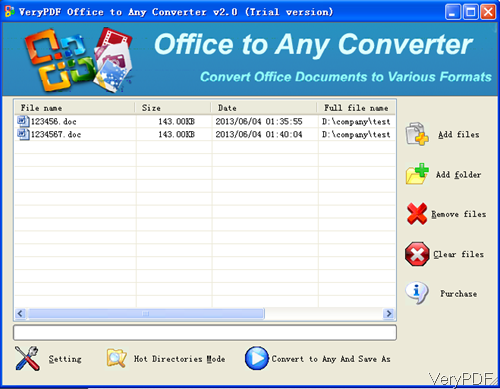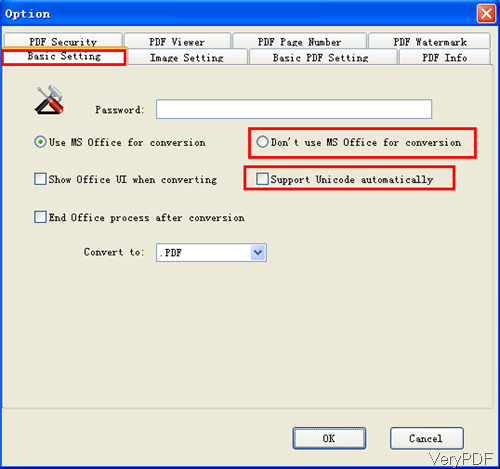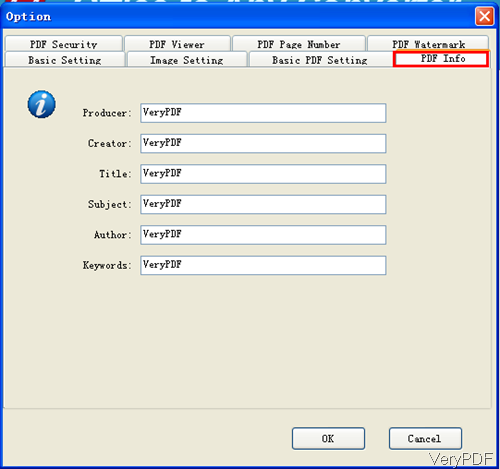In this article, I will show you how to convert Doc file to PDF without MS Office installed and add basic information to the output PDF file. The software I will use is GUI version VeryPDF Office to Any Converter, by which we can convert Office documents to various image and PDF formats. Please check more information on homepage, in the following part, I will show you how to use this software.
Step 1. Download Office to Any Converter
- This is GUI version software, when downloading finishes, there will be an exe file. Please install this software by double clicking the exe file and following installation message.
- When installation finishes, there will be an icon on the desktop. Simply click it then you can launch this software. The following snapshot is from the software interface, please have a check.
Step 2. Convert Doc to PDF and add basic information.
- Please add Doc file to software interface by dragging or clicking Add Files button.
- The click Setting button, you will see the following snapshot. Please go to the Basic Setting first then you will see the following menu option. If you do not have MS Word application installed, please choose option Don’t use MS Office for conversion. And choose the output file format as PDF.
- Then let us go to tab of PDF Info tab, then you will menu option like the following snapshot. Here you can add basic information like producer, creator, title, subject, author and keyword. When you finish setting part, please click button OK to back to the main interface.
- On the main interface, please click button Convert to Any and save as then you can run the conversion at once. When you click that option, you will be reminder to choose the output folder to save the output PDF file.
- A few seconds later, you can check the output PDF file in specified output folder.
Please note by this software, we only can convert doc to PDF without MS Word application installed. When you need to convert DOCX file to PDF, please install MS Word applications. The same as the other file formats like Excel, PowerPoint and others. This software also can help you run the conversion in batch.
When you need to convert MS Office documents to Postscript, EPS, TIFF, JPG, PNG, etc. files in batches, this software is a good helper for you. During the using, if you have any question, please contact us as soon as possible.