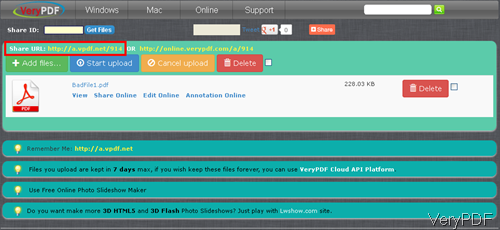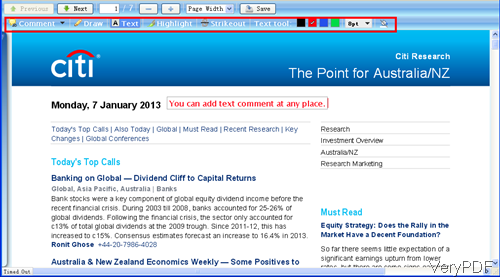When you need to compare notes with your friends, maybe you can try to share documents online and then further processing documents. In this article, I will show you one method of comparing note easily by sharing documents online. The tool I use is VeryPDF newly developed software named VeryPDF ShareFile, by which you can upload file in batch without file type limitation and signing up account.
VeryPDF ShareFile is cloud based application. When you use this software, all you need to do is that upload file and then you can compare note and share documents directly. If you just need to compare note by sharing, this software is totally free and the uploaded file will be kept more than 7 days. You can also use this software as documents to PDF converter, document online viewer, document annotator, document editor and so on so forth. The most important, this software was written by HTML 5 code, so you can use this software both on Android based cellphone and computer. In the following part, I will show you how to compare note by this software.
Step 1. Go to website of VeryPDF ShareFile.
- The following snapshot is from the website, please have a check.When you open its website, please click button Add File to add local file to website and then start to upload.
- If you add some file or upload someone by mistake, please click button Cancel or delete to cancel those uploaded files.
- When uploading finishes, you will find that the added files will be listed on website and allows you to view, edit, annotate.
- Please note when uploading files, there is no file type limitation, you can add any type file, which will be uploaded without any problem.
Step 2. Compare Note.
- As we need to compare note by sharing documents, so please click button Annotate Online then will see tab like the following snapshot.
- Here you can add various comments, add text at any place, draw lines, highlight text, and strikeout text according to your needs. I guess those options are enough for you to share your ideas with your friends.
- When you finish commenting, please click button Save to save it local file. And then upload it by the first method, then your friends can share documents with the comments.
- Please note when you open file, you’d better adjust it to page width, which will show added file in perfect status.
By this method, we can finish task of comparing note by sharing documents easily. During the using, if you have any question, please contact us as soon as possible.