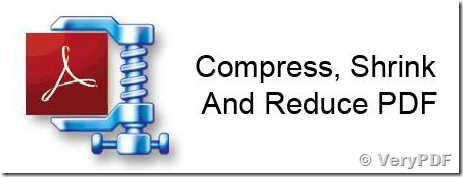PDF Optimization component serves the purpose of optimizing PDF documents specifically in preparation for certain applications such as web-based publication, data exchange or printing.
Web-based publication calls for lean files optimized for screen display, whose first page is displayed even before the complete file has been downloaded.
The priorities in the pre-press stage focus on sufficient resolution of images and color quantity optimization.
VeryPDF PDF Linearization Optimizer Command Line,
https://www.verypdf.com/app/pdf-linearization-optimizer-cmd/
VeryDOC PDF Compressor Command Line,
http://www.verydoc.com/pdfcompressor.html
VeryPDF PDF Optimization has following features,
Each function can be selected and configured individually. For instance, you can specify that all bi-tonal images with a resolution of 300 dpi or more should be reduced to 200 dpi and compressed using JBIG2.
- Resolution reduction (down-sampling) for color and grayscale images, bi-tonal images and indexed images
- Specification of a threshold where down-sampling starts
- Color conversion
To RGB
To CMYK
To grayscale - Recompression
JPEG
JPEG2000
JBIG2
CCITT G3, G3-2D, G4
Flate
LZW - Subsetting of fonts, compress embedded fonts
- Embed all necessary fonts into PDF file automatically
- Removal of embedded font programs from standard fonts (un-embedding)
- Optimization of resources
- Removal of redundant objects
- Removal of undesired information such as
Article threads
Alternative images
Metadata
Page piece information
Document structure tree
Thumbnails
Spider information - Remove or flatten form fields and annotations
- Read and write encrypted documents
- Linearize documents for fast web view
- List image attributes used
Page number
Size
Resolution
Color space
Compression type
Compression ratio
Space requirements in the PDF document - List used fonts and their attributes
If you encounter any problem with "VeryPDF PDF Linearization Optimizer Command Line" or "VeryDOC PDF Compressor Command Line" product, please feel free to let us know, we are glad to assist you asap,