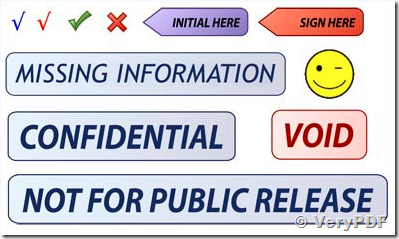VeryPDF PDF Batch Stamp Tool is a component for stamping texts, images and watermarks as well as for paginating PDF documents.
There are many processes that add a stamp to PDF documents. The stamp can be a simple text such as "Copy", "Confidential" or "Licensed to…" applied to each page in a specified color and size.
It can also be a more extensive stamp that represents part of the page content, for instance a company logo, an address, a customer number or page numbers.
PDF Batch Stamp Tool has following features,
- Apply a text or image stamp to the first page, to every page or a range of pages
- Stamp page numbers
- Stamp document properties such as the file name, title or author
- Define a stamp using a text file or on the command line
- Apply a stamp in the background or foreground
- Set font and font size
- Set position, color and rotation
- Apply or remove removable stamps
- Apply stamps and simultaneously merge multiple PDF documents
- Set alpha channel for invisible or transparent stamps
- Read and write encrypted documents
- Process individual documents and entire batches
PDF Batch Stamp Tool can be downloaded from following web page,
https://www.verypdf.com/app/pdf-stamp/try-and-buy.html
If you have any question for this product, please feel free to let us know, we are glad to assist you asap,