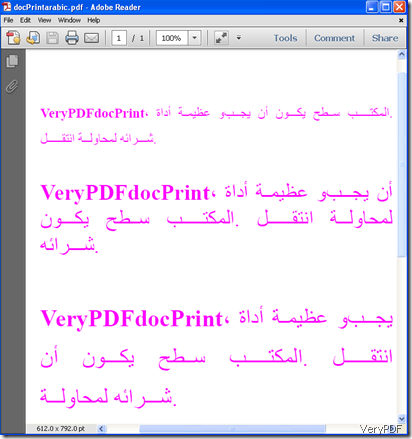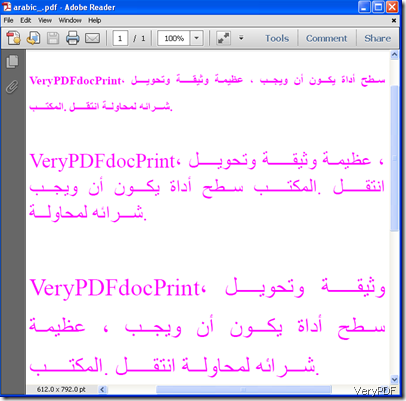Yes, both VeryPDF docPrint and VeryPDF docPrint PDF Driver support various languages including Arabic characters. To check this feature, the following Word document as illustrated below will be employed as a test sample. In this document, “VeryPDFdocPrint، أداة عظيمة ويجب أن يكون سطح المكتب. انتقل لمحاولة شرائه.”, which means “VeryPDFdocPrint, a great and must have desktop tool. Go to try and buy it.”, is repeated for three times at different size.
Now let’s open the Word file and go to convert this document from Word to PDF files via VeryPDF docPrint and VeryPDF docPrint PDF Driver respectively.
Convert Word to PDF via VeryPDF docPrint
-
Press Ctrl+P
-
Specify the Name to docPrint in the print dialog box>OK
-
Set the options in the docPrint dialog box>OK
The following screenshot illustrates the file with Arabic language text converted from Word to PDF via VeryPDF docPrint:
-
Press Ctrl+P
-
Specify the Name to docPrint PDF Driver in the print dialog box>OK
-
Save the file converted from Word to PDF in the Save As dialog box.
The following screenshot illustrates the file with Arabic language text converted from Word to PDF via VeryPDF docPrint PDF Driver:
As you can see in the two screenshots above, the PDF files converted via VeryPDF docPrint and VeryPDF docPrint PDF Driver keep high quality from the source Word document. Hence, both VeryPDF docPrint PDF Driver obviously support Arabic languages.