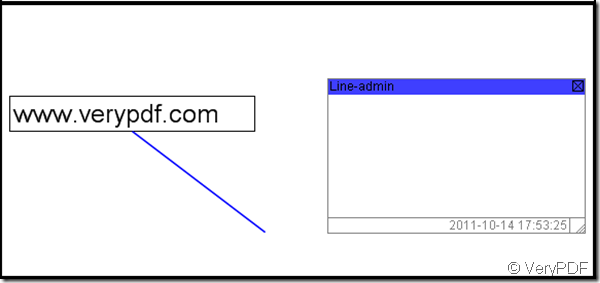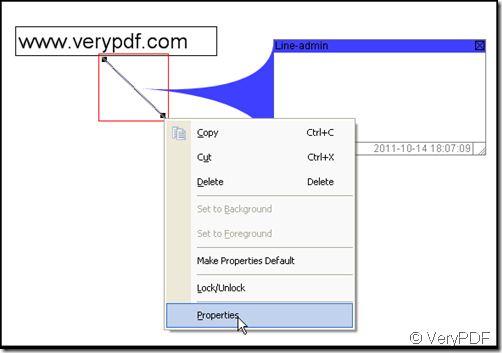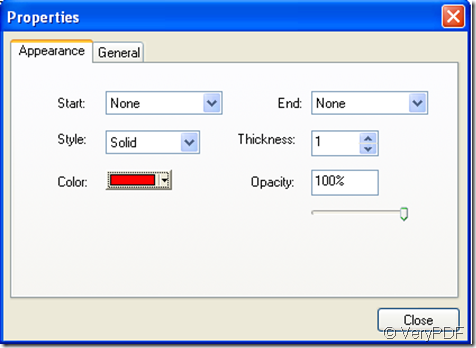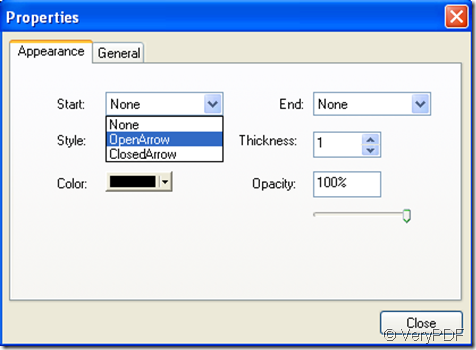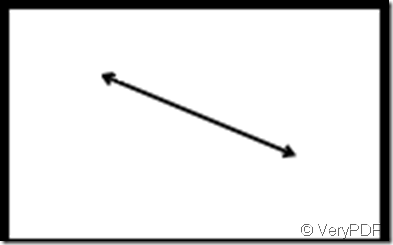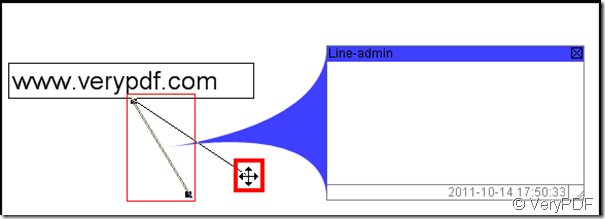After the textbox is added to a pdf file by use of “verypdf pdf editor”, you can dress it up. Next is a textbox added to a pdf file.
Circumstance 1: How to change the color?
Right-click the line, choose “properties” then choose color options.
then a dialog window pops out
you can choose color, when you change the color of the line, the “Line admin” is changed too.
Circumstance 2: How to add an arrow on the line?
As Circumstance 1 make the dialog window open, in the window there are “start” and “end” options through which you can add an arrow on the line.
there are two kinds of arrows: OpenArrow and ClosedArrow, their shape is different.
this is the shape of OpenArrow
Circumstance 3: How to change the direction or the size of the line?
You can rotate or pull the line, move the cursor into the area of the line, waiting for the change of the cursor’s shape.
with the change of the cursor you can rotate or pull it to a desired direction and a desired size.