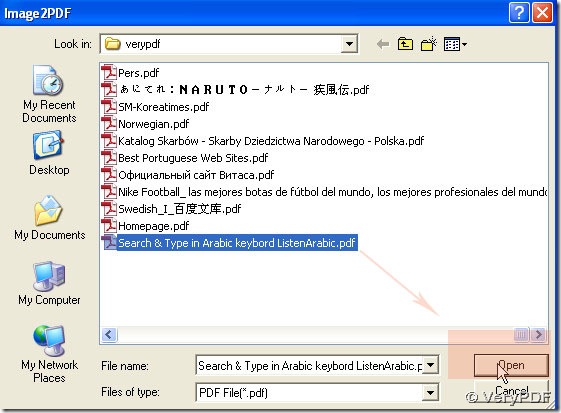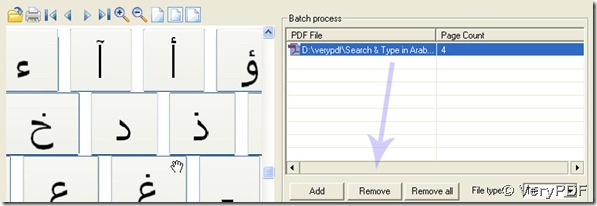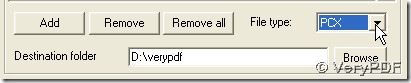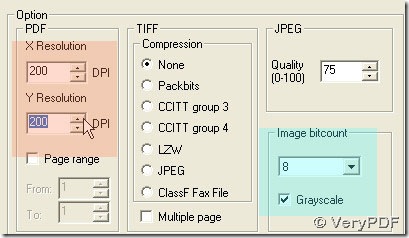Raster image format---PCX became one of the original bitmap image formats for the DOS/Windows platform that supports 24-bit color images, 8-bit grayscale and indexed color images, and 1-bit black and white images which is compressed using RLE encoding. Though PCX file format has mostly been replaced by newer image formats, but is still used by some fax and scanning applications. Multi-page PCX fax documents use the .DCXextension.
For Fax documents:
- Type:Bitmap such as TIFF or PCX
- Colors:black and white/color
- Compression:RLE, CCITT Group 3, CCITT Group 4 etc..
- Maximum Image Size:1728x2200 pixels (typical)
Here we should start to learn to convert Arabic pdf to pcx image in PDF To Image Converter v2.1.
1. Open your Arabic pdf in PDF To Image Converter v2.1, click ![]() > pdf route under PDF File > preview/Remove or Remove all if you want to change pdf file.
> pdf route under PDF File > preview/Remove or Remove all if you want to change pdf file.
2. Use ![]() to check on your Arabic pdf. Click Browse / File type > your folder---> ok /PCX.
to check on your Arabic pdf. Click Browse / File type > your folder---> ok /PCX.
3. To adjust your PCX more qualified, click DPI > change the larger value, click Image bitcount > 8( Grayscale), you will get grayscale PCX with perfect quality soon. 8 with Grayscale can lead to black and white PCX later.
Here we set 200 other than original 101 in DPI to get more clear and bigger grayscale PCX size and dimension for raster image in PDF To Image Converter v2.1. And for there is no RLE compression mode in PDF To Image Converter v2.1, we set None as Compression.
Still 1,4,8,24=Auto, are incremental on quality of bitmap image, which are image bit count.
4. Press down ![]() to make pdf converted from pdf to pcx in PDF To Image Converter v2.1. You will never regret you choose PDF To Image Converter v2.1.
to make pdf converted from pdf to pcx in PDF To Image Converter v2.1. You will never regret you choose PDF To Image Converter v2.1.
For more info on PDF To Image Converter v2.1, click here: https://www.verypdf.com/app/pdf-to-image-converter/try-and-buy.html , where you can buy it without water mark that is a full version of PDF To Image Converter v2.1.