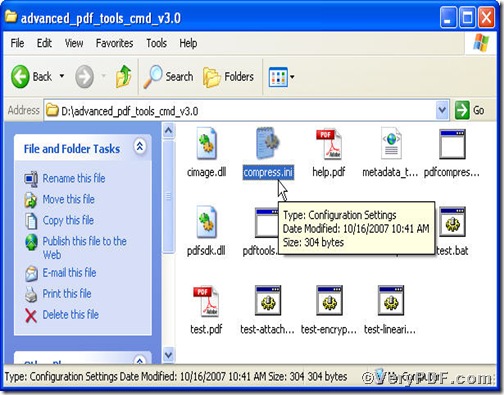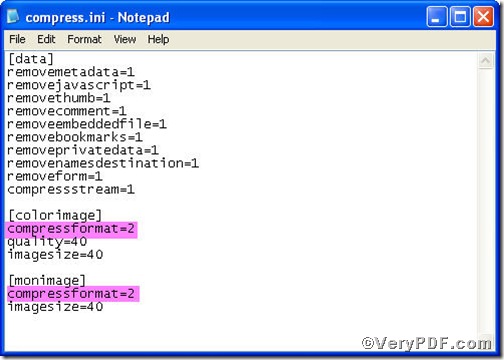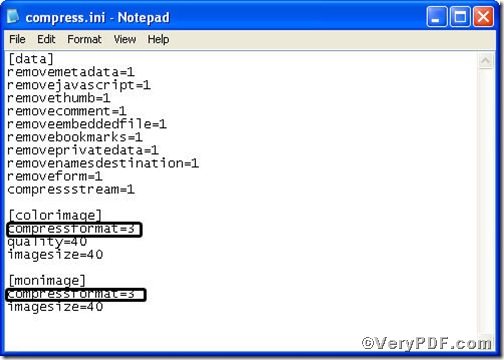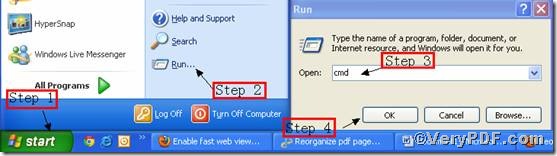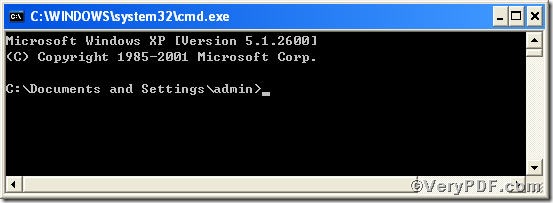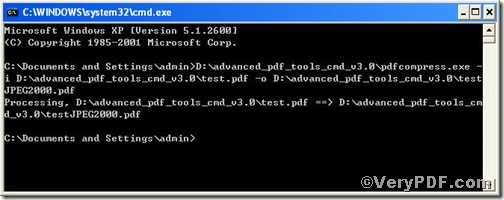PDF compress command line is an interface tool to fulfill part of the functions of Advanced PDF Tools such as optimizing pdf files and compressing images. It is an advanced tool tailored for your swift and high-level optimizing pdf file. Compared with other tools, it holds a striking advantage, reducing pdf size while maintaining accessibility and search engine visibility. The rest part of this article will show you how to compress image to JPEG2000 to reduce pdf size via Advanced PDF Tools Compress Command Line.
First step—Downloading Advanced PDF Tools
Follow this link you will obtain Advanced PDF Tools
https://www.verypdf.com/pdfinfoeditor/advanced_pdf_tools_cmd.zip
The whole package is just of 3.04 MB, making the download swiftly, do remember to extract it, for it is a zipped package.
Second step—Configuring file “compress.ini“
This step is critical, for it contains the optimizing and compressing options list, details are as follows:
1) open the Advanced PDF Tools folder and find file “compress.ini”
2) open the file “compress.ini” to find “compressformat=2” and change 2 to 3
Color image
where
- compressformat=2
- 0: Not change; 1: Flate compression; 2: JPEG compression; 3: JPEG2000 compression
where 0 is the default value. - quality=40
- Set quality to color image, the value is from 1 to 100
where 100 is the default value. - imagesize=40
- Set scale ratio to color image, the value is from 1 to 100
where 100 is the default value.
Monochrome image
- compressformat=2
- 0: Not change; 1: Flate compression; 2: CCITT Group4 compression
where 0 is the default value. - imagesize=40
- Set scale ratio to black and white image, the value is from 1 to 100
where 100 is the default value.
you see that number 3 refer to JPEG2000 compression, so you have to change 2 to 3
3) save the file “compress.ini”
Third step—Launching MS-DOS command prompt window
You are bound to launch MS-DOS command prompt window. Because the compress command line is bound to be operated under the MS-DOS environment. The procedure is easy, and the following pictures will guide you.
start the dialog box of “cmd.exe”: press “start”>choose “Run”>input “cmd”>press “ok”
when the following appears, you will have the MS-DOS command prompt window
Fourth step—Inputting compress command line
input compress command line to compress image to JPEG2000 to reduce pdf size
it goes below
pdfcompress.exe -i C:\input.pdf -o C:\output.pdf
where
- the option -i is to input a PDF file,
- the option -o is to specify a destination file.
when the input is done, press “enter” key, you will finish the task to compress image to JPEG2000 to reduce pdf size