What is bmp?
Bmp is short for bitmap. I search for on the internet, the definition of it just below:
Uncompressed raster comprised of a rectangular grid of pixels; contains a file header (bitmap identifier, file size, width, height, color options, and bitmap data starting point) and bitmap pixels, each with a different color.
BMP files may contain different levels of color depths per pixel, depending on the number of bits per pixel specified in the file header. They may also be stored using a grayscale color scheme.
How can we pint Office documents of xls to bmp? And which software can be choosed in this process?
Of course, there is no doubt to choose the docPrint Pro to print xls to bmp. The doc pro is short for docPrint Document Converter Professional. It has three applications: the GUI Version application, the Command Line Version application, the Virtual Printer. During these three applications, we can print xls to bmp by using the virtual printer (the docPrint PDF Driver). This is a virtual operation, we do not need the ink and paper, what we need is to print the xls to bmp in our computer.
Step 1, download and install the docPrint Pro
① Click this link: https://www.verypdf.com/artprint/docprint_pro_setup.exe
②Install it in your computer by following the wizard prompts.
Step 2, open and print
① Open a xls format file; click “File”
② Find “print”, click it, or press the hot key “ctrl+p”
③Choose “docPrint PDF Driver”, click it.
④click “print”
As the picture 1 showed
(Picture 1)
Step 3, choose and save
Wait for a moment, a dialogue box “Save As” will popup ( a warm tip)
①Choose the suitable location for saving the target file in the “Save in” combo box.
② Edit the target file name in the “File name” edit box
③ Select the file type “bmp” in the “Save as type” combo box
④ Click “save”
As the picture 2 showed
(Picture 2)
Step 4, open and compare
- Open the target file and the original file
- Compare them
You will easily find that we had printed xls to bmp by using the docPrint PDF Driver.
Please look at the following screenshots
Since the steps are so clear, why not to experience by yourself? The same way to print Excel to Ps. In additional, there is a basic version of the docPrint Pro. It has the same functions as the docPrint PDF Driver. The price is very low. You can download it through this link: https://www.verypdf.com/artprint/docprint_setup.exe , if you want to purchase it, click to https://www.verypdf.com/order_docprint.html. Thanks for your reading.
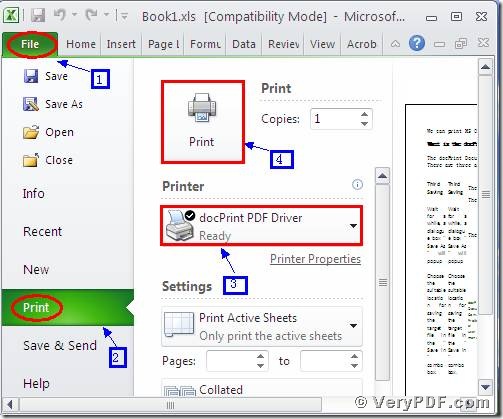
![How to pint Office documents of xls to bmp? clip_image002[4]](https://www.verypdf.com/wordpress/wp-content/uploads/2011/12/clip_image0024_thumb2.jpg)
![How to pint Office documents of xls to bmp? clip_image002[6]](https://www.verypdf.com/wordpress/wp-content/uploads/2011/12/clip_image0026_thumb1.jpg)
![How to pint Office documents of xls to bmp? clip_image002[8]](https://www.verypdf.com/wordpress/wp-content/uploads/2011/12/clip_image0028_thumb1.jpg)