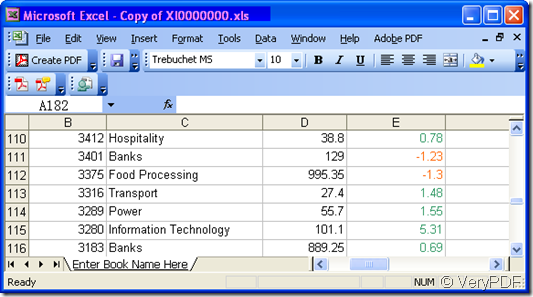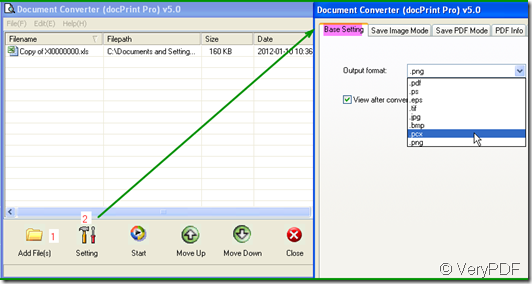Have you ever thought that if you convert all the Excel to image, then you can print them easily and show the Excel to others securely? And what about converting all the office file to image? Does that kind of conversion benefit you? If your answer is “yes”, please read this article. In this article, I will show you how to convert Excel to image, say xls to pcx.
I will show you the conversion from xls to pcx step by step.
1. I free download a software named docPrint Pro.
docPrint Pro is a professional file format converter which can help you convert all the office document to image file or PDF file. Meanwhile you also can edit the property for the converted image file or PDF file. If you need to know more, please visit its homepage yourself. https://www.verypdf.com/artprint/index.html
2. Take a normal Excel for example. It will be really a headache if I want to insert it to my other document, but if I convert it to image file, say xls to pcx, the situation will be totally different. I can do make it freely.
3. Do the conversion.
Add this Excel to docPrint Pro and choose the output file format as pcx by clicking the button “Setting”. If you need to adjust the image color depth and color resolution, please go to “Save image mode ” sub label. Please see the details in the following pictures. Image illustration does better than words.
4. Click the button “Start” to end the conversion.
docPrint Pro will do the conversion automatically. Just please give it one to three seconds then it will give you a brand new Excel file in the form of pcx.
There are also many other kinds of version of docPrint Pro. Say if you are used to the command line version, there is one for you. If you need the developer License, you also can find your answer here. If you have any question about this software, you are welcome to email us at support@verypdf.com