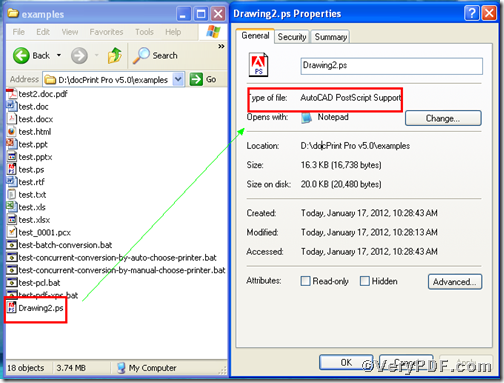PostScript, known as ps, is described as a page description language and was developed by Adobe in 1984 and continues to be used on high volume printers, typesetting equipment and optionally on many mid size devices. It also had a brief foray into use as a display language on the Next systems. PostScript is a fully-fledged programming language and offers and extraordinary level of flexibility in the printing process. PostScript files can be easily converted to PDF files using Adobe Acrobat or even viewed using tools like GhostScript. This article is going to introduce the usage of docPrint Document Converter Professional. It has two versions; one is docPrint, the other is docPrint PDF Driver. In the below part, the VeryPDF.com focuses the later one, docPrint PDF Driver and tells you how to print files of AutoCAD to ps.
docPrint Document Converter Professional is a software product that dynamically converts MS Office 97/2000/XP/2003/2007, WordPerfect, AutoCAD DWG, PostScript, Adobe Acrobat PDF and many other document types to Adobe Acrobat PDF, PostScript, EPS, XPS, PCL, JPEG, TIFF, PNG, PCX, EMF, WMF, GIF, TGA, PIC, PCD and BMP etc formats. It works in both GUI version and Command Line version. With docPrint Document Converter Professional you can convert your documents from and to 50+ formats easily.
Open a file of AutoCAD to print, procedure is as follows
- Click “file”, where you can find print option.
- Choose “Print”, here you can use hot key Ctrl+P.
- Select “docPrint PDF Driver”, using docPrint PDF Driver to print files of AutoCAD to ps
Define the output file, ps, see below steps
- Save in output file, saving ps file in a place where you can find obviously.
- Name output file, naming ps file as the name you like.
- Select a a format for output, ps, there are several formats for you to choose, in this article, ps (postscript).
- Save the changes, when you make sure all changes correct, press “save”.
Open the file to check the result
This picture tells docPrint PDF Driver is effective in printing files of AutoCAD to ps. If you need more information, please come into live support or visit www.verypdf.com. Once again, having convinced docPrint Document Converter Professional meets your needs, you are strongly encouraged to purchase and register your copy of the software by acquiring a personal unlock key, the demo version has watermark in the generated PDF file, see below.
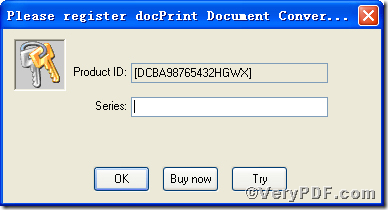
If you have further questions on docPrint PDF Driver, please leave them below.