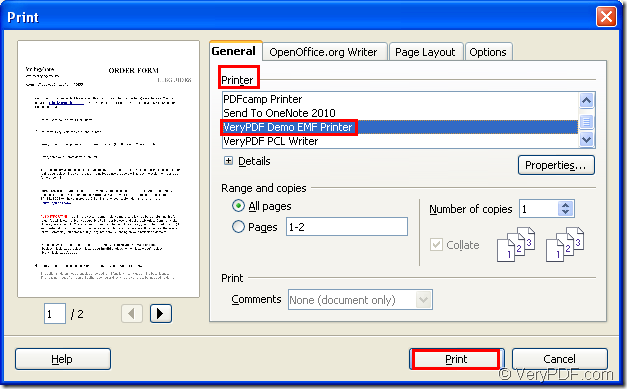The SDK Mini EMF Printer Driver is a good helper for software developers who can use it develop software. The SDK supplies the virtual printer and interfaces which can be called by third part applications. With Mini EMF Printer Driver, you can convert any printable documents to image formats. If you want to convert the document of openoffice to emf format file, you can use the virtual printer application of the SDK because it is able to convert any printable documents to EMF format file.
For free download Mini EMF Printer Driver, please click here. You can install it on your computer and if you need to convert documents to EMF format file usually, you can set the virtual printer VeryPDF Demo EMF Printer as the default printer in the end of the installation. If you cannot find the printer, please click “Start”—“Printers and Faxes” to open the printer list. You can change the name of the printer by right clicking the printer and using the “Rename” option to input a new name for the printer. You can call the virtual printer when you need.
To get the developer license, please purchase it by clicking the following link: https://www.verypdf.com/order_miniemfprinter.html. There is an advantage of buying the developer license. You can not only develop and distribute your own software freely, you can also redistribute the related components about the SDK in your products without any further user fees.
It is recommended strongly to use the virtual printer VeryPDF Demo EMF Printer for converting openoffice to emf because it is only one step required. You just need to print the OpenOffice document to the printer. We can take the ODT document as an example.
Please open the ODT document with OpenOffice program and click “File”—“Print” to open the “print” dialog box in which you should set VeryPDF Demo EMF Printer as current printer in “Printer” combo box. Please click on “Print” button. Please see it in Figure1. To open the same dialog box, you can also use the hot key “Ctrl”+ “P”. If VeryPDF Demo EMF Printer is the default printer on your computer, please right click the ODT document instead of opening the file and click “Print” option, which can run VeryPDF Demo EMF Printer directly.
Figure1.
Then you don’t need to do anything except waiting. When the conversion from openoffice to emf is over, you will be able to see the target file pop up displayed with some kind of image viewing application installed on your computer. If you want to find the target file, you should open the location “C:\” which is the default location for the conversion. To change the location, you need to open the directory “C:\Program Files\VeryPDF Mini EMF Printer v2.0\emf_printer_driver\option.ini” and find the command “OutputFile=C:\”. Just change “C:\” as the new one you like.