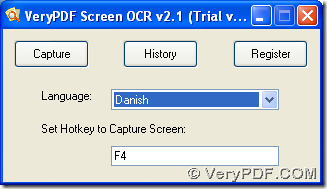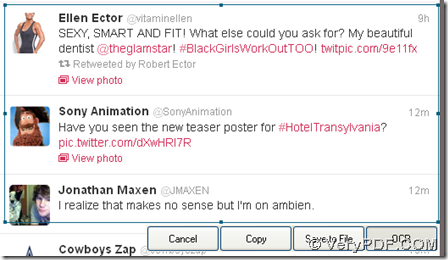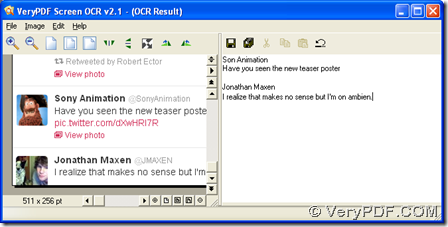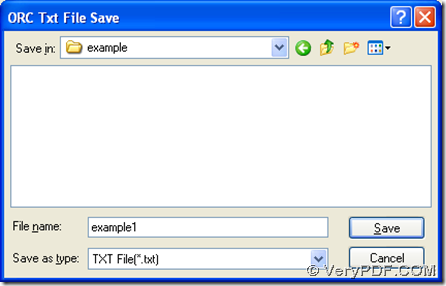To recognize screen character on computers of Windows systems, please use VeryPDF Screen OCR, which is an application displaying on our official website of verypdf. For more information of VeryPDF Screen OCR, please go to homepage of VeryPDF Screen OCR.
To get free trial version of VeryPDF Screen OCR, please click here; to obtain official version without times limited, please go to transaction page of VeryPDF Screen OCR. Here are steps to recognize screen character with OCR technology:
1. Double click shortcut of VeryPDF Screen OCR, then GUI interface of VeryPDF Screen OCR is opened on screen
2. Then, you can set hotkey in edit box of “Set Hotkey to capture screen” so that you can use this hotkey to capture screen later without click button “capture” of GUI interface. Then, please make sure language type in screen character so that one of options on dropdown list of “Language” can be selected accordingly. After basic work like above, you can use hotkey or “capture” button to capture screen: drag colorful arrow key onto a proper place, then drop it on screen so that there can be a frame with some points, which you can drag and drop to a proper place so that frame of capture zone can be adjusted, meanwhile, to recognize screen character with OCR technology, please click pop button “OCR” so that program can help you process this task.
3. After that, there will be a pop window named “OCR Result”, where preview page of screen snapshot can display and extracted character can be shown there, too. The former can be adjusted with tool buttons above preview panel, and the latter can be saved with one click on “File” > one click on “save text” or “save text to” in order to save text in default folder or customized folder in pop dialog box with one click on “save” there.
By now, it is the end to recognize screen character with VeryPDF Screen OCR through OCR technology on computers of Windows systems. If you have questions on this process, welcome to leave your comments here, then our technique support can help you with that with their best service and attitude.