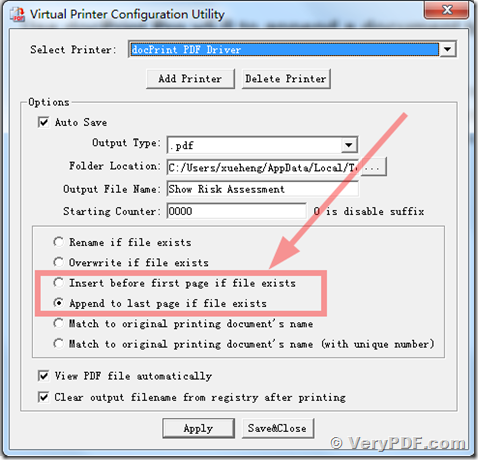docPrint Pro v5.0 is contain a new feature that can append or insert any printable documents to an existing PDF file, you can select “Insert before first page” and “Append to last page” option in the "C:\Program Files\docPrint Pro v5.0\psdriver\pdfconfiggui.exe" option,
after you clicked “Save & Close” button, please print a Word document to docPrint PDF Driver, in the Save As dialog, please select an existing PDF file, you can append current document to that existing PDF file quickly.
docPrint PDF Driver is also support more virtual printers in one system, you can click “Add Printer” button to add more PDF Printers into your system.