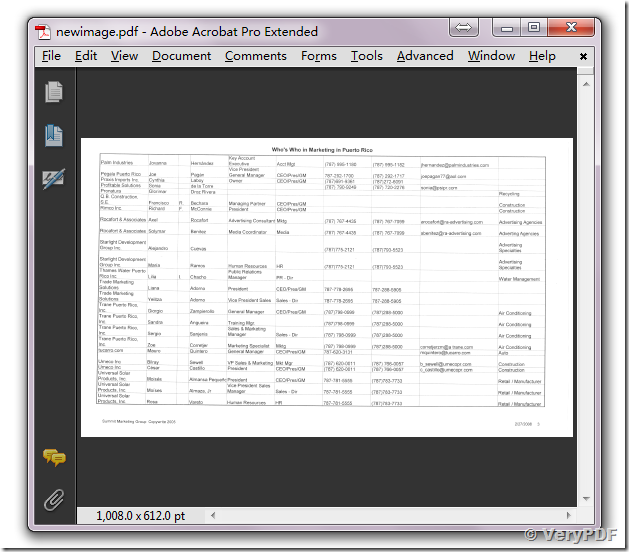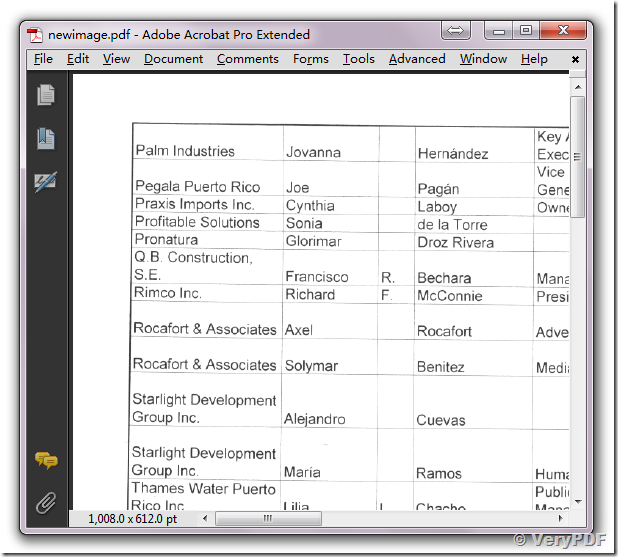Attached is the file that I tried to convert - I even tried a simple one with no success.
I am using the PDF to Excel. The PDF is a scanned document and I want it to produce an excel table.
Customer
-----------------------------------
VeryPDF PDF to Excel Converter hasn't OCR function, it can't convert scanned PDF file to editable Excel document, however, you can use VeryPDF Table Extractor OCR product to extract contents from this PDF file to editable Excel document, VeryPDF Table Extractor OCR can be downloaded from following web page,
https://www.verypdf.com/app/pdf-to-table-extractor-ocr/
Please look at following articles for more information,
VeryPDF