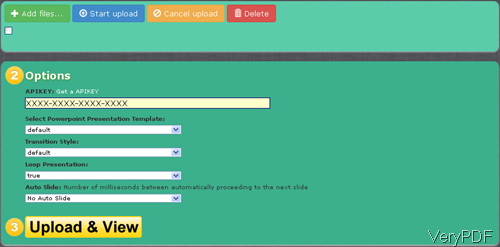Question:I'd like to create an eBook reader app for Android but in my case, all books are basically just scanned images compiled in PDF format.But after a lot head banging and several tests it turned out that PDF rendering on Android is awfully slow, especially on low-end devices.So I'm wondering if there is a way to show these images directly instead of PDF but still show them as a "book", so technically an "image viewer" but the user doesn't notice. Is it possible, is there any solution on VeryPDF?
Answer: According to your needs, I guess this software is fit for you:VeryPDF Free Online Photo to Slideshow Maker, by which you can create an eBook for reading under Android, even if all books are basically just scanned images. By this application, you do not need to convert scan image to PDF and then make eBook. This free online API can help you make image to slideshow directly. But as its names, this software is free online application, it can not be used to call it from MS Dos Windows or use it together with other applications. Please check more information of this software on homepage, in the following part, let us check how to use this software.
Step 1. Know how it work.
- This application is free online cloud based application, you do not need to download any application to your desktop. Open any browser then you can make it work.
- Open website and then upload image then do some setting part according to your needs. Then click button Upload and View then you can convert image to slideshow easily. Please check details in the following snapshot,all the steps have been marked clearly there.
- This website was written in HTML code, so you can open it at any Android system. Meanwhile the output also could be viewed at any Android system.
Step 2. Check converting image to slideshow eBook effect.
- When click button Upload and View then you can view image in Android system easily. After click it then you will enter a new website page where you can check image online directly. The following snapshot is from the output website.
- In the output website, you will find the following code template:
[Output] http://online.verypdf.com/u/41/api/20130918-022937-0929706109/index.html
[iframe Embed Code] <iframe src="http://online.verypdf.com/u/41/api/20130918-022937-0929706109/index.html" width="800px" height="600px" scrolling="no" frameborder="0" allowtransparency="true"></iframe>
By the URL above, you can read image you have added in Android system easily. By the code if iframe you can embed it to any website.
Here is an example of create eBook from scan image, please have a check. During the using, if you have any question, please contact us as soon as possible.