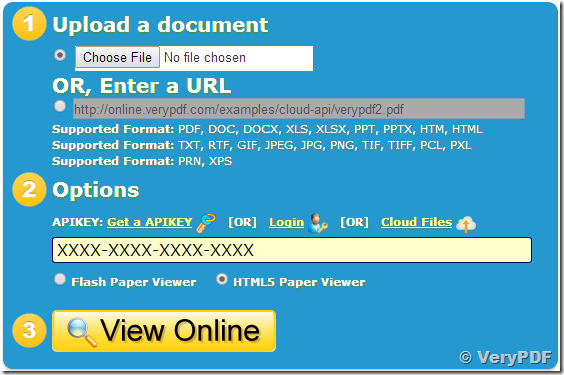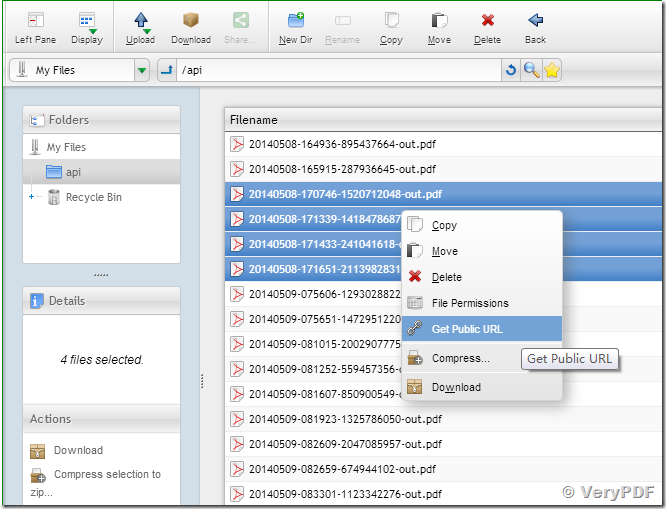We're opening up this technology to all webmasters and blog owners with the VeryPDF Docs viewer. All you have to do is give the URL of a PDF, PowerPoint, Excel, TIFF, etc. document to us and we'll display it directly in your browser with no download required - like this. For complete documentation, and a form to generate code for embedded viewers (example below), check out our webpage.
https://www.verypdf.com/online/free-view-document-online.php
Supported Format: PDF, DOC, DOCX, XLS, XLSX, PPT, PPTX, HTM, HTML
Supported Format: TXT, RTF, GIF, JPEG, JPG, PNG, TIF, TIFF, PCL, PXL
Supported Format: PRN, XPS
You can upload and view these document formats online easily, you can also embed and share uploaded document in a iframe to your users online.
VeryPDF Online is also provide a free Cloud File Manager Web application, you can use it to manage and share PDF files online easily,
http://online.verypdf.com/wp-admin/cloudfiles.php
You can select some files in VeryPDF Cloud Files, click right button, choose "Get Public URL" menu item, you will be give direct URLs to your files, you can embed these URLs into a iframe and share it in your Blog or web page easily.
VeryPDF is provide Online Storage on Amazon S3 to store your documents, you can access, share, download and process your online documents at anytime, from anywhere,
https://www.verypdf.com/online/cloud-api/try-and-buy.html
Here is an example of Online Document Viewer,
See Also:
Compare Google Docs Viewer and VeryPDF Document Viewer embedded Document Viewers