We have 1,000's of colour PDFs scanned at 300 dpi. Some have 100's of pages. We need to convert them all to multipage TIF's BW at 300DPI. I like your GUI program but even when I check the multiple page check box it still only converts one page from the PDF to a TIF. It looks great and it's fast but I need all the PDF pages to convert to a single TIF with multiple pages. Is there a way to do this or do I need to use the command line version and if so, what would the command line be to process multiple PDF's at once?
Customer
---------------------------------------
>>I like your GUI program but even when I check the multiple page check box it still only converts one page from the PDF to a TIF. It looks great and it's fast but I need all the PDF pages to convert to a single TIF with multiple pages.
This is a limitation in the trial version of PDF to Image Converter GUI software, after you buy it, enter your license key into PDF to Image Converter GUI software, the trial version will be changed to full version, then you can convert from multiple page PDF files to multiple page TIFF files easily.
>>Is there a way to do this or do I need to use the command line version and if so, what would the command line be to process multiple PDF's at once?
Yes, PDF to Image Converter Command Line software does able to convert from multiple page PDF files to multiple page TIFF files quickly, you may download the trial version of PDF to Image Converter Command Line from below web page to try,
https://www.verypdf.com/app/pdf-to-image-converter/try-and-buy.html#buy-cmd
You can run following command lines to convert from colour PDF files to multipage, black and white TIFF files,
pdf2img.exe -multipage -mono D:\in.pdf D:\out.tif
pdf2img.exe -multipage -dither 1 -mono D:\in.pdf D:\out.tif
pdf2img.exe -multipage -dither 0 -mono D:\in.pdf D:\out.tif
pdf2img.exe -multipage -xres 600 -yres 600 -mono D:\in.pdf D:\out.tif
pdf2img.exe -multipage -threshold 240 D:\in.pdf D:\out.tif
If you want to convert all PDF files in a folder and sub-folders to TIFF files recursively, you may try following command lines,
for %F in (D:\temp\*.pdf) do pdf2img.exe -multipage -mono "%F" "%~dpnF.tif"
for %F in (D:\temp\*.pdf) do pdf2img.exe -multipage -mono "%F" "%~F.tif"
for /r D:\temp %F in (*.pdf) do pdf2img.exe -multipage -mono "%F" "%~dpnF.tif"
If you want to use these command lines from a .bat file, you need use "%%" to instead of "%" character in these command lines, for example,
for %%F in (D:\temp\*.pdf) do pdf2img.exe -multipage -mono "%%F" "%%~dpnF.tif"
for %%F in (D:\temp\*.pdf) do pdf2img.exe -multipage -mono "%%F" "%%~F.tif"
for /r D:\temp %%F in (*.pdf) do pdf2img.exe -multipage -mono "%%F" "%%~dpnF.tif"
This is a screenshot of original colour PDF file,
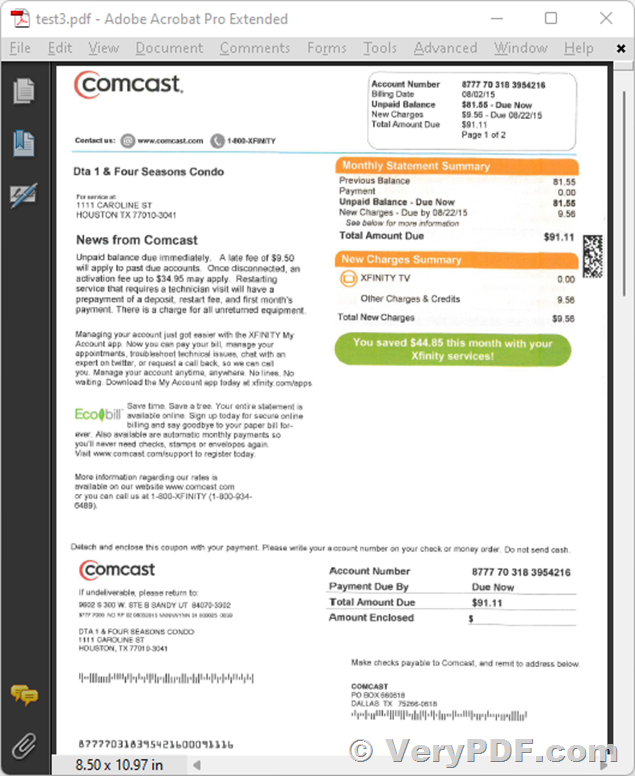
This TIFF file was converted by "-threshold 240" option,
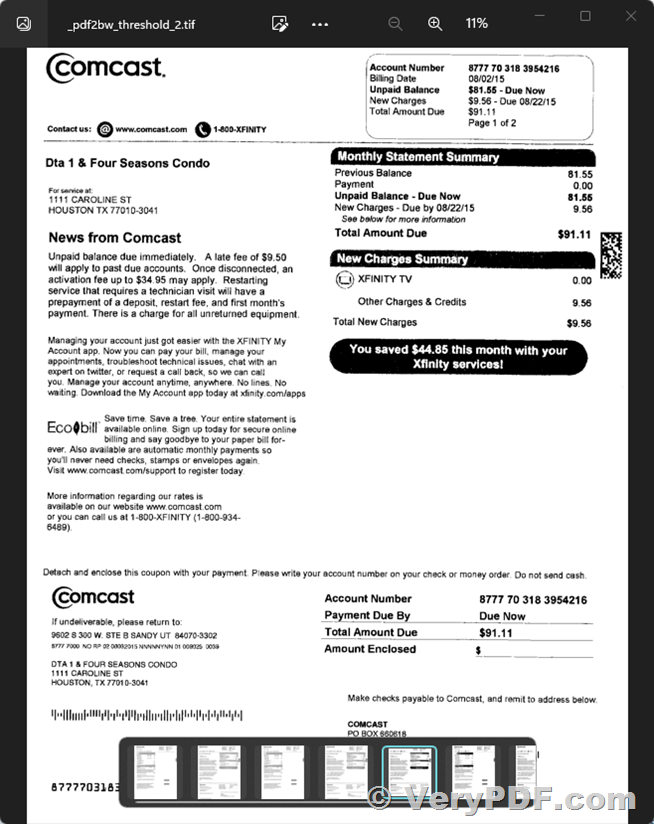
This TIFF file was converted by "-dither 1" option,
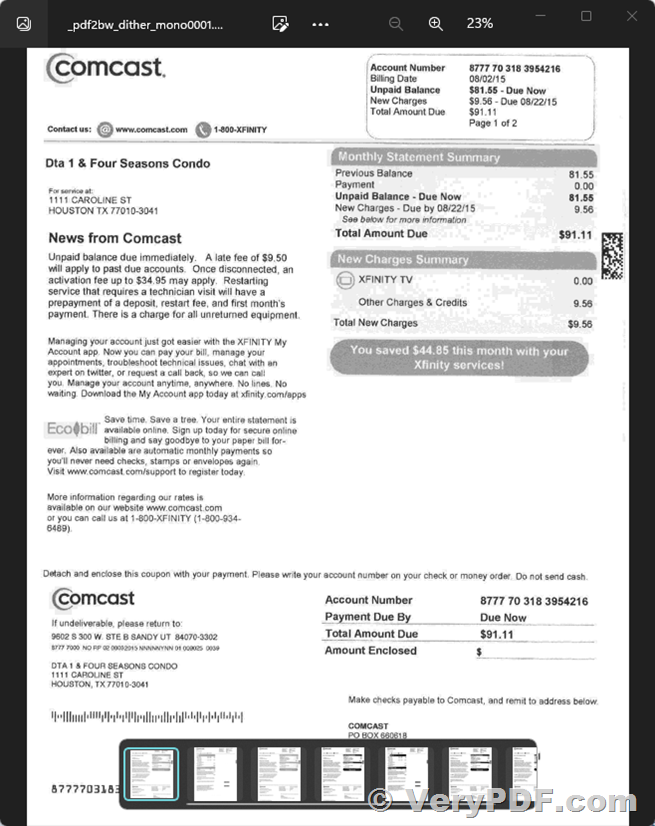
If you have any question for both PDF to Image Converter GUI or PDF to Image Converter Command Line software, please feel free to let us know, we are glad to assist you asap.
VeryPDF