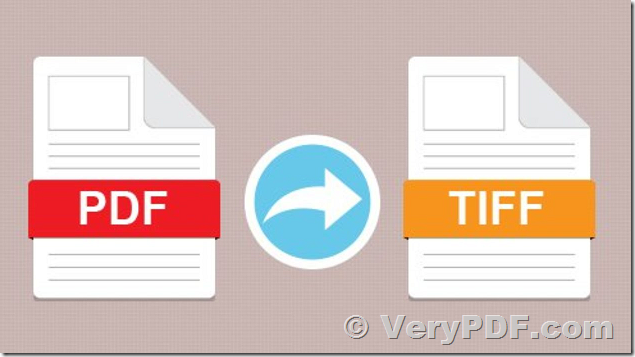Are there any examples of using PDF Extract Tiff 2.0 via command line and processing PDF files within sub-directories and the use of wildcards?
Correct Syntax - Tested OK,
pdf2tif -m -b -i W:\Input\PDF_001.pdf -o W:\Input\PDF_001.tif
This does not seem to work to process a directory of PDF images though this is the format I have used with other products from VeryPDF previously.
pdf2tif -m -b -i W:\Input\*.pdf -o W:\Input\
Customer
------------------------------------------
https://www.verypdf.com/app/pdf-to-image-converter/pdf-to-tiff.html
https://www.verypdf.com/app/pdf-to-image-converter/try-and-buy.html#buy-ext
Thanks for your message, you can use following command line to convert all of PDF files in a folder and sub-folders to TIFF files,
for /r D:\temp %F in (*.pdf) do pdf2tif -m -b -i "%F" -o "C:\test\%~nF.tif"
VeryPDF