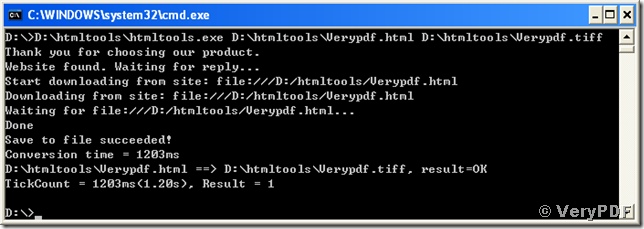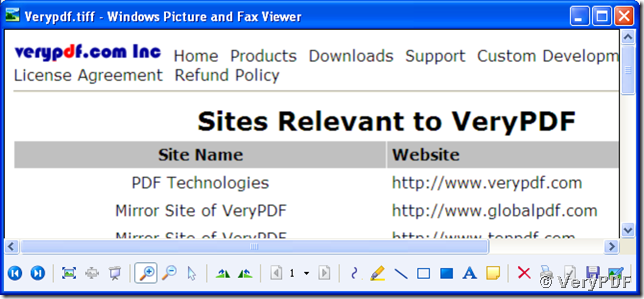TIFF, Tagged Image File Format, also called TIF, is an image format designed by the company Aldus and now with rights controlled by Adobe System. TIFF is popularly accepted by graphic artists, photographers and publishers. TIFF contains most of the image information within header tags, such as size, compressing schemes, definition, etc. TIFF allows for a more flexible set of header information. It contains not only the tags of elementary information for an image file but also tags of information of copyright, and even customized tags accessible by specific applications. The header information set is much different from those of other image formats. TIFF can as well support more than one image compression methods by specifying them in dedicated tags.
You can convert a page of html to tiff with the assistance of tool VeryPDF HTML Converter Command Line. The commands for the conversion in the MS-DOS command prompt window are:
D:\htmltools\htmltools.exe D:\htmltools\Verypdf.html D:\htmltools\Verypdf.tiff <Enter>.
“D:\htmltools\htmltools.exe” in the command lines is indicating the path and name of the executable tool component, “D:\htmltools\Verypdf.html” is the name of the source html document and “D:\htmltools\Verypdf.tiff” specifies the output file path, name and target format for the conversion from html to tiff.
The status of the conversion is as shown in the following screen snapshot.
The other screen snapshot shows the image converted from html to tiff.
The width and height of the converted image are 800 and 776 pixels, which are dependent on the original html document. The default resolution for conversion html to tiff using VeryPDF HTML Converter Command Line is 96 dpi for this case in Windows XP Operating System.