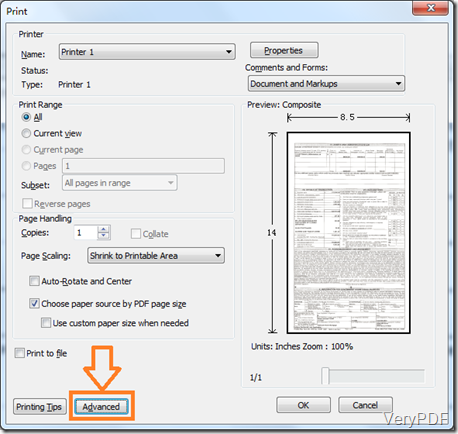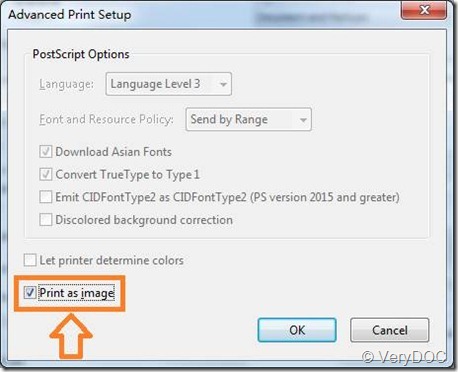Please find attached pdf file with which we found a bug. Steps to replicate:
1. Open in Acrobat Reader
2. Click Print
3. Set “Choose paper source by PDF page size” checked
4. Click OK
5. gswin32c.exe get crashed
Second scenario:
1. Open in Acrobat Reader
2. Click Print
3. Uncheck “Choose paper source by PDF page size”
4. Click OK
5. Open Saved (Printed) document in Acrobat Reader
6. Click Print
7. Click OK
8. Result document (printed) will be blank
Please investigate. Let me know if you cannot replicate this issue on your side
==================================
I have test your PDF file in my system just now, everything is fine, I’m using 32bit Windows 7 system and Adobe Reader X, what system and version of Adobe Reader are you using?
VeryPDF
==================================
Hi, I tried a couple of different versions, here the results:
8.3.0 – crashed
9.3.0 – working fine
9.4.xx – crashed
10.xx – working fine
==================================
Version I used to generate ps file which I sent you was 9.4.2
==================================
I have downloaded and tried Adobe Reader 9.4.xx in my system today, Ghostscript 9.02 doesn't crash at all, I'm using 32bit Windows 7 system, it seems this problem is appear on 64bit Windows 7 system only, I will try to install a 64bit version of Windows 7 system and test this problem at later.
In the meantime, I suggest you may choose “Print as image” option in Adobe Reader application, we hoping this option will work better for you,
Step 1: Click “Advanced” button in Print dialog,
Step 2: Select “Print as image” option in “Advanced Print Setup” in Adobe Reader application,
Step 3: Click “OK” button to start the printing.
VeryPDF