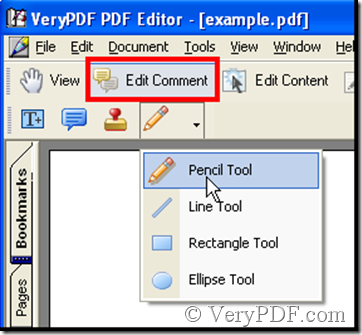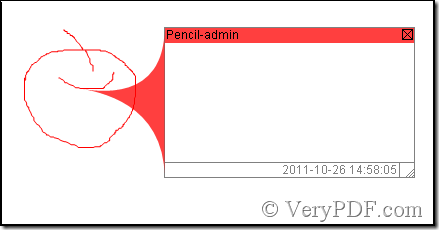In pdf file the content does not just lie in words, it also includes pictures. When we like some sentences we usually draw lines under them, but when the preference we meet is pictures or the preference is gathered in the same place, drawing lines becomes wasting time. Is there any way to mark my preference according to the trace of my mind? VeryPDF PDF Editor answers it. In VeryPDF PDF Editor there is a function called pdf handwriting comment which is like your own hands, and which does the favor of choosing the content of pdf files. Next the article says in detail.
Download VeryPDF PDF Editor at www.verypdf.com then add a pdf file to it. Then in the toolbar click Edit Comment, thus pdf handwriting comment is active. An illustration is followed below:
After this operation, you can use pdf handwriting comment and draw in the pdf file.
The article uses pdf handwriting comment to draw an apple, and every time when you use pdf handwriting comment among which you’d better click Add pencil repeat, thus when you delete a pdf handwriting comment, the others can be remained still.
Moreover you can write comment about the pdf handwriting comment, the method is that double-clicks the pdf handwriting comment. See the illustration below: