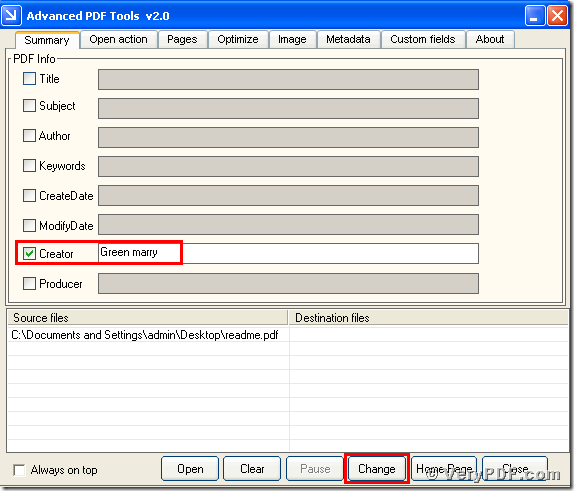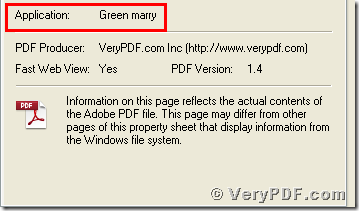Maybe right now you are feel boring about your office work,or your head thrill through a kind of mind that you can have a robot to work for you ,if in that case you can have a constant feast and sleep soundly without cares. You see this world is so amazing that they have everything you want ,even if you haven’t image.Today I will tell a very magical software that is the Advanced PDF Tools.It can modify pdf creator information in seconds. You can apply for this software in your daily office work day. It can save your work time ,improve your work effectively and you can use this time to enjoy your work day,drink a hot coffee in this cold day,and you can overlook the gold trees from your office building and relax your tired eyes,or keep close your eyes and have a cozy snap for your exhausted body.
Since this software is so powerful and useful,today I will share my knowledge to you .so you just need to focus on it.I will tell you how to modify pdf creator information by using Advanced PDF Tools.
First,I recommend you go to this website and purchase this software,https://www.verypdf.com/order_pdftools_gui.html,then download and install it in your computer .It will produce a Advanced PDF Tools icon in your desktop.Then click your right-hand key by twice ,you will see the Advanced PDF Tools is running.It will produce a interface,you can see the horizontal menu and the vertical boxes,you can find the seventh box “creator”according to the sequence.Then you just need to check the mark into the box ,and the matched grey bar become light ,it hints you to edit the creator information in this bar.For example,you can input the creator like “green marry”.Then click the button of the “change”and save this new produced pdf file.Figure1
Figure1
Second,At this time ,put into your mouse in this new file icon and click the right-hand button,choose the “properties”,there is a form you should click the horizontal menu about the “PDF”,you can find that the creator had modified to be “Green marry”.Figure 2.
At last if you had met this problem about how to modify the creator,i advice that you ought to go to this website https://www.verypdf.com/order_pdftools_gui.html and purchase it ,the price is so favorable that you can totally afford it.The service is credible ,you can consult the customer service representatives,they can give you help, but i believe that you will totally understand how to operate this software when you read my this theme.