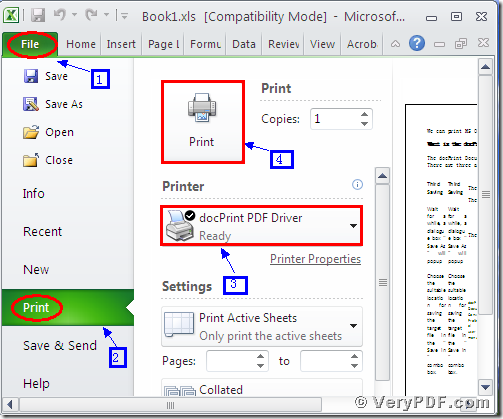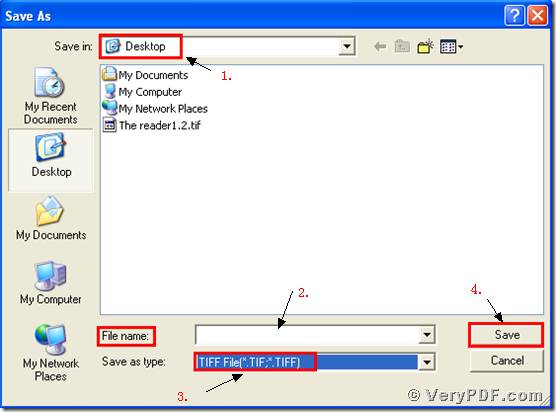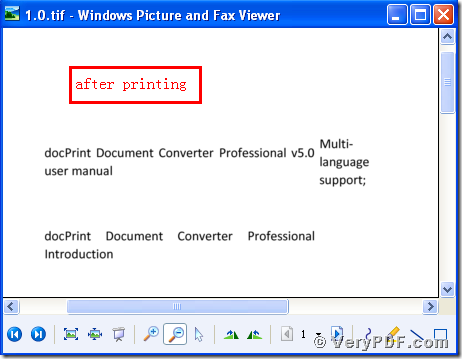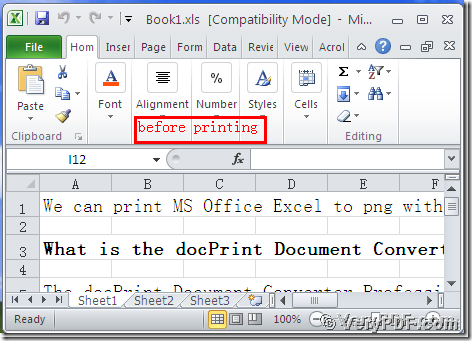What is tif?
This format file is not common for us in our office work; it doesn’t like doc, ppt, xls, pdf format files, which we often meet in our daily work. So before I tell you how to pinrt Office documents of xls to tif, I think it is necessary for me to introduce this format file tif to everyone at first.
Tif is a High-quality graphics format file often used for storing images with many colors, such as digital photos; short for "TIFF;" includes support for layers and multiple pages.
It can be saved in an uncompressed (lossless) format or may incorporate JPEG compression. They may also use LZW lossless compression, which reduces the TIFF file size, but does not reduce the quality of the image.
How to print Office documents of xls to tif?
First, download and install the docPrint Pro
- Click this link: https://www.verypdf.com/artprint/docprint_pro_setup.exe
- Install it in your computer by following the wizard prompts.
After the installation, we can print xls to ps by using the docPrint PDF Driver.
Second, open and print
- 1. Open a xls format file; click “File”
- Find “print”, click it, or press the hot key “ctrl+p”
- Choose “docPrint PDF Driver”, click it.
- click “print”
As the picture 1 showed
(Picture 1)
Third, choose and save
Wait for a while, a dialogue box “Save As” will popup ( a warm tip)
- 1Choose the suitable location for saving the target file in the “Save in” combo box.
- Edit the target file name in the “File name” edit box
- Select the file type “EPS” in the “Save as type” combo box
- Click “save”
As the picture 2 showed
(Picture 2)
Fourth, open and compare
- Open the target file and the original file
- Compare them
You will find that we had printed xls to tif by using the docPrint PDF Driver.
Please look at the following screenshots
I think that you can do it by yourself according to the steps that I showed you. The same procedures print xls to ps. In additional, there is a basic version of the docPrint Pro. It has the same functions as the docPrint PDF Driver. The price is very low. You can download it through this link: https://www.verypdf.com/artprint/docprint_setup.exe , if you want to purchase it, click to https://www.verypdf.com/order_docprint.html. Thanks for your reading.