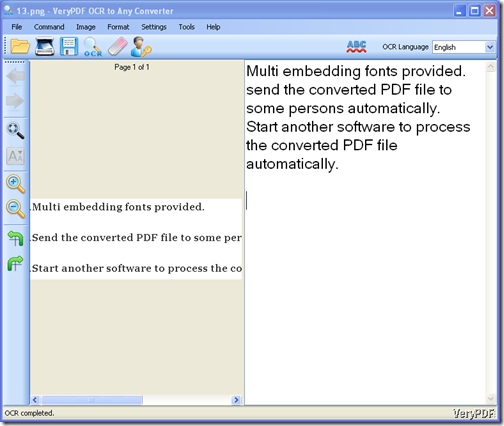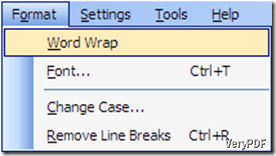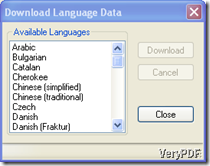VeryPDF OCR to Any Converter is a multifunction application for recognizing text from images by OCR.It has many additional functions.It makes users not only converting images to texts,but also editing the outputted texts.Now let us check how to use it in detail steps.
After downloading OCR to Any Converter to your pc and running it ,its main interface will be shown as in figure 1.Left part shows the original image and the right part shows the recognized text.
Figure 1
The function of format menu and Settings menu is to edit the recognized text.Let us learn how to reasonably use these functions one by one.
When you click the format menu,it will show the following tabs in the figure 2.You could choose the relevant tab to fulfill your demand.Every tab woks in the way as follows.
Figure 2
- Word Wrap.Enable or disable auto word wrap.
- Font.Set font, font color, font size and other text formats for recognized text.
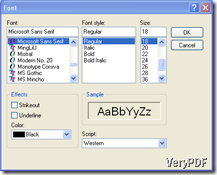
- Change Case. Change case of the recognized text.
- Remove Line Breaks.Remove the line breaks from recognized text.Now let us see how to realize specific function through settings menu .
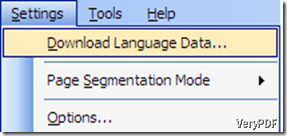
- Download Language Data. Download language packages to support more language in OCR to Any Converter . Recognition of multiple language characters is supported.Select a language you need,and then click the download button.
- Page Segmentation Mode. Select a Page Segmentation Mode for OCR. The default one is Fully automatic page segmentation, but no OSD.
Except the functions above,the application has many additional functions.For example,you can get image from a scanner connected to the computer if it is connected with a working scanner.
It has the potential to get your high appreciation.So you cannot miss this powerful application! Clicking here you could get it for free trial.In VeryPDF website you may find more products fitting your requirements.If you have any questions,please contact us without hesitation.