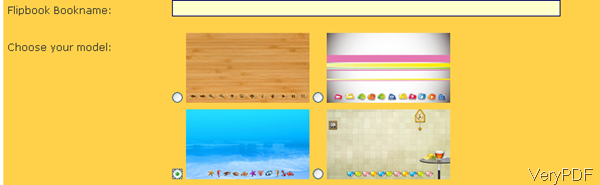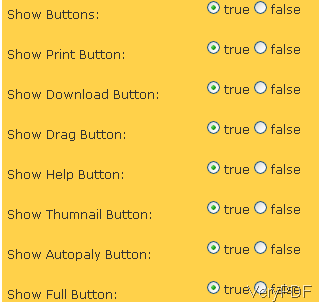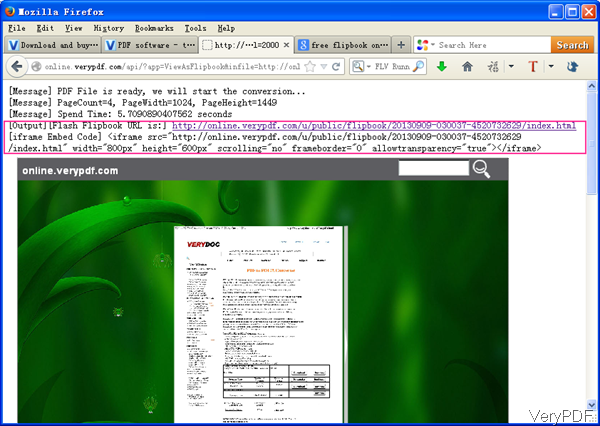There are a lot of flip book makers available for us in the mark to create flash flipbooks. However, most of them are expensive. If you need to use someone totally free, please read the following article. VeryPDF developed one free online flipbook maker, by which you can make flash flipbook from PDF, DOC, DOCX, XLS, XLSX, PPT, PPTX, HTM, HTML, TXT, RTF, HTM, HTML, GIF, JPEG, JPG, PNG, TIF, TIFF. The most important is that this software could work under multiplatform like Mac, Windows, Linux and others. If you need to know more about this free online software, please visit its homepage, in the following part, let us check how to use this software.
First, open website of Free Online Flipbook Maker.
- When you open its website then you can get rough idea about how to use this software. For making the conversion steps more clearly, I will show steps here in more details.
- Upload source file.
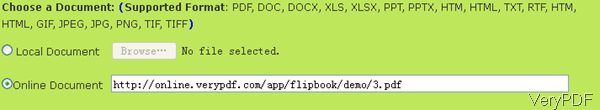
Here you can either upload local files or online files as input flipbook source file. When you need to upload local file, please choose Local file first then click button Browse to add local file here. You can either add any one of the supported files above. When you need to add online file as source file, please input the URL of the file in blanks.
2. Customize flipbook for background.
Following you can name the output flipbook. When you finish making, the name you input here will be used as flipbook name. Next to it, you can choose background model.
3. Customize button.
Here you can choose, whether show buttons, print button, download button, drag button, help button. thumbnail button, auto play button and full button. If you choose true, those buttons will be shown in output flipbook. If you choose false, all the buttons will be hidden.
4. Customize color
This software allows you to customize button bar color, text background color, thumbnail background color, and flip interval. You can choose color as I showed above. All the color could be customized here.
Second, upload flipbook and embed it.
- All the flipbook made here are easy to be viewed at any places. Meanwhile you can embed it at any website and there frame code here.
- At the bottom of the website, there is a button named View Flipbook. Simply click it then you can view the output flipbook in a new tab. And the following snapshot is from the newly produced tab, please have a check.
By this flipbook maker, you can make flip book easily and totally free. During the using, if you have any question, please contact us as soon as possible.