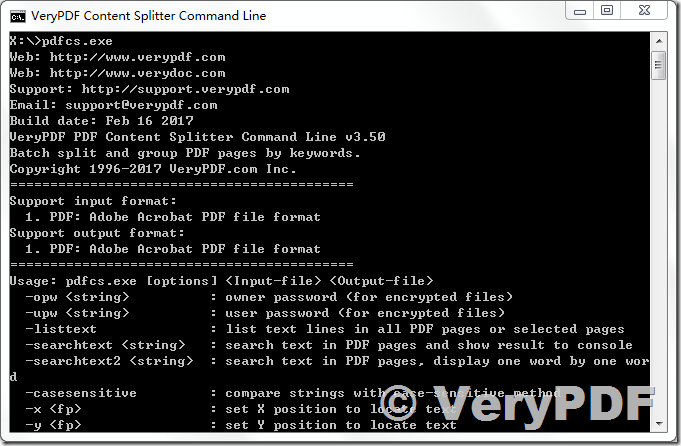I want to know how to divide a PDF file into multiple files with unique keywords?
I have a large PDF that has been combined from multiple documents.
How can I split the PDF back into multiple documents with a keyword delimiter?
Customer
---------------------------------------------
PDF Content Split is a a powerful software to split PDF to pages based on content!
- A standalone program requires no Adobe Acrobat.
- Split batch of PDF at the same time with ease.
- User-friendly interface and simple operation.
- Accurately recognize and identify content within PDF file.
- Packed with varied practical and impressive features.
VeryPDF Content Splitter Command Line is a utility that lets you split Acrobat PDF files into multiple smaller pdf files based on location and text information within the files. It can be used to split composite PDF documents (such as invoices, reports or payroll) into separate files by keywords such as invoice number, account number or employee name.
PDF Content Splitter Command Line can be downloaded from this web page,
https://www.verypdf.com/app/pdf-content-splitter/try-and-buy.html#buy-cmd
https://www.verypdf.com/dl2.php/pdf-content-splitter-cmd.zip
After you download it, you can run following command lines to get the words and their positions,
pdfcs.exe -searchtext "keyword" C:\in.pdf
pdfcs.exe -searchtext2 "keyword" C:\in.pdf
pdfcs.exe -searchtext2 "keyword" -opw 123 -upw 456 C:\in.pdf
pdfcs.exe -searchtext2 "keyword" -casesensitive C:\in.pdf
such as,
pdfcs.exe -searchtext location E:\pdf-content-splitter-cmd\test.pdf
===== Search keyword in page 1 =====
[90.00, 215.64, 135.31, 226.44] 'Location'
===== Search keyword in page 2 =====
[90.00, 215.64, 135.31, 226.44] 'Location'
===== Search keyword in page 3 =====
[90.00, 215.64, 135.31, 226.44] 'Location'
===== Found Nothing for keyword (location) in page 4 =====
===== Search keyword in page 5 =====
[90.00, 215.64, 135.31, 226.44] 'Location'
===== Search keyword in page 6 =====
[90.00, 215.64, 135.31, 226.44] 'Location'
===== Search keyword in page 7 =====
[90.00, 215.64, 135.31, 226.44] 'Location'
===== Search keyword in page 8 =====
[90.00, 215.64, 135.31, 226.44] 'Location'
===== Search keyword in page 9 =====
[90.00, 215.64, 135.31, 226.44] 'Location'
after you get the position for this keyword, you can run following command lines to split this PDF file by location easily,
pdfcs.exe -$ XXXXXXXXXXXXX -mode 0 -x 422 -y 139 test.pdf "_out.pdf"
pdfcs.exe -$ XXXXXXXXXXXXX -mode 1 -x 422 -y 139 test.pdf "_out.pdf"
pdfcs.exe -$ XXXXXXXXXXXXX -mode 2 -x 422 -y 139 test.pdf "_out.pdf"
PDF Content Splitter Command Line is a standalone program, it does NOT require Adobe Acrobat Pro, which costs hundreds of dollars.
The following is the full command line parameters which included in PDF Content Splitter Command Line application,
C:\pdf-content-splitter-cmd\pdfcs.exe
Web: https://www.verypdf.com
Web: http://www.verydoc.com
Support: http://support.verypdf.com
Email: support@verypdf.com
Build date: Feb 16 2017
VeryPDF PDF Content Splitter Command Line v3.50
Batch split and group PDF pages by keywords.
Copyright 1996-2017 VeryPDF.com Inc.
===========================================
Support input format:
1. PDF: Adobe Acrobat PDF file format
Support output format:
1. PDF: Adobe Acrobat PDF file format
===========================================
Usage: pdfcs.exe [options] <Input-file> <Output-file>
-opw <string> : owner password (for encrypted files)
-upw <string> : user password (for encrypted files)
-listtext : list text lines in all PDF pages or selected pages
-searchtext <string> : search text in PDF pages and show result to console
-searchtext2 <string> : search text in PDF pages, display one word by one word
-casesensitive : compare strings with case-sensitive method
-x <fp> : set X position to locate text
-y <fp> : set Y position to locate text
-mode <int> : set PDF Content Splitter mode,
-mode 0: Group continuous PDF pages which contain same text at special position
-mode 1: Group valid text at special position and extract pages
-mode 2: Group all PDF pages which contain same text at special position
-skip : don't overwrite an output file if it already exists
-h : print usage information
-help : print usage information
--help : print usage information
-? : print usage information
-$ <string> : input your license key
Examples:
pdfcs.exe -$ XXXXXXXXXXXXXXXX
pdfcs.exe -listtext C:\in.pdf
pdfcs.exe -searchtext "keyword" C:\in.pdf
pdfcs.exe -searchtext2 "keyword" C:\in.pdf
pdfcs.exe -searchtext2 "keyword" -opw 123 -upw 456 C:\in.pdf
pdfcs.exe -searchtext2 "keyword" -casesensitive C:\in.pdf
pdfcs.exe -x 227 -y 34 -mode 0 C:\in.pdf
pdfcs.exe -x 227 -y 34 -mode 1 C:\in.pdf
pdfcs.exe -x 227 -y 34 -mode 2 C:\in.pdf
Batch process examples:
for %F in (D:\temp\*.pdf) do pdfcs.exe -x 227 -y 34 -mode 0 "%F" "out_%~nF.pdf"
for %F in (D:\temp\*.pdf) do pdfcs.exe -x 227 -y 34 -mode 1 "C:\test\%~nF.pdf"
for %F in (D:\temp\*.pdf) do pdfcs.exe -x 227 -y 34 -mode 2 "%F" "C:\test\%~nF.pdf"
Keywords:
PDF Split
PDF Size Splitter
PDF Invoice Split
PDF Page Content Split
PDF Payroll Split
PDF Reports Splitter
VeryPDF