Hello,
I'm using pdfprint to print own generated pdf documents. Pdf documents are generated using php TCPDF library (https://tcpdf.org/). Generally everything always prints ok. But there are some cases when no entire pdf is printed, some text are not printed. The problem occurs only when I'm using pdfprint. When I print the same document with AcrobatReader or PdfCreator everything is ok.
I noticed the problem is something with fonts subsetting:
* when I add option -winfont2 documents print correctly with all texts (but with windows font)
* during generating pdf when I replace all letters from ?, ? to l, L (these are polish national letters) then document prints ok. But this in not obligatory, some documents with those letter prints ok, some don't.
* also in TCPDF I can set option setFontSubsetting to false, to disable embedded fonts optimization. Then document also prints correctly but pdf size is very big.
It looks like some bug in pdfprint. Can you help me with this? I'm attaching example document which prints wrong.
Thx for replay.
Customer
------------------------
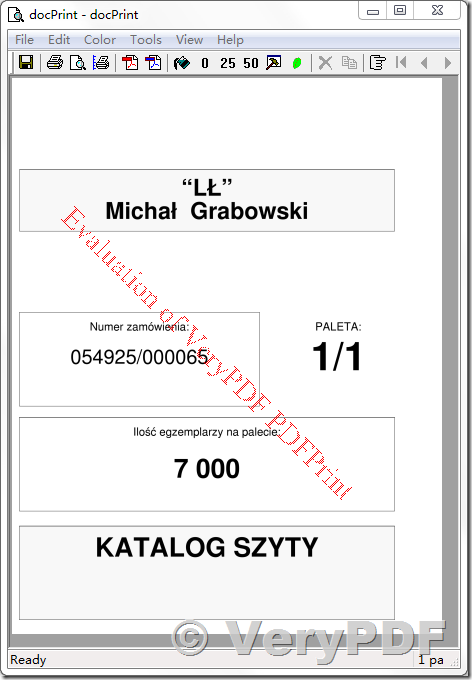
Please add "-raster2" option to try again, we hope this option will work better for you,
pdfprint.exe -raster2 D:\downloads\font.pdf
VeryPDF