I tried trial version of your product and have several questions!
MAIN GOAL: I would like to protect my PDF book on a user level or group level, so I can add users and/or groups, which will have access to different PDF files - complete book or individual chapters.
- on Trial I can't see backend, what are the options that I can apply to specific users/groups?
- I never managed to lock VPDF to USB ID in case of offline distribution? nor did I find any support for it on your knowledge base
- can specific user open VPDF on PC, MAC, Android... simultaneously or only once on each device
- if I distribute VPDF offline, can I disable user from opening it if I want to?
- if I lock VPDF to specific computer and user replaces that computer with new model, what is the procedure to renew access to VPDF?
- can I host VPDF files on my server or is it better to use your cloud system?
- can users download VPDF offline so then don't have to load VPDF from cloud every time they want to read it? My whole PDF is 300MB+, 7000+ pages.
- what is the procedure to upload offline VPDF to iPhone/iPad devices?
- do the customers have to be online at all times to read secured VPDF?
- can I set user access to more than 1 computer in case of bigger companies, like multiple computers assigned to one account, for example: company buys 3 licenses of my VPDF and they want to use it on 10 devices, but they cannot open VPDF more than 3 times simultaneously?
- can I lock VPDF to IP range, example: 192.168.1.*
- are there any securities for VPDF regarding screenshot software and remote view (virtual machines)?
- after customer buys licence/licences to access my VPDF/VPDFs, is there any automation for providing him user/pass/rights that can be implemented?
- what are total cost per month and per year for such service?
Until now I used PDF to EXE converter, now I want to put PDF online so I can apply changes to PDF for all customers at once. Is there an option to fully test your DRM system for a day or two so I can easily decide if your solution is suitable for my needs?
Thank you,
best regards!
Customer
------------------------------------------------------------
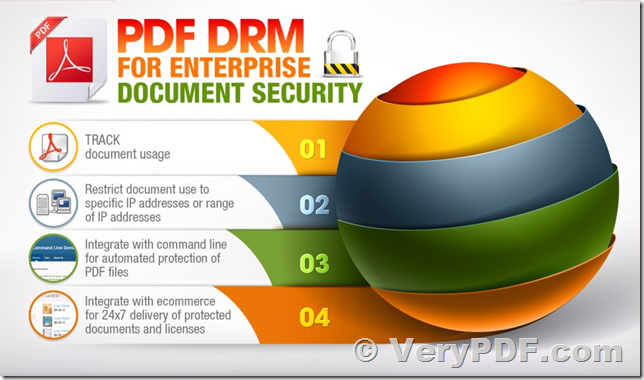
>>- on Trial I can't see backend, what are the options that I can apply to specific users/groups?
Thanks for your message, you may refer to all options from this web page,
http://drm.verypdf.com/online/
VeryPDF Cloud DocSafe does able to set DRM permissions to PDF files online, but it doesn't distinguish user or group yet.
- I never managed to lock VPDF to USB ID in case of offline distribution? nor did I find any support for it on your knowledge base
Yes, VeryPDF Cloud DocSafe can be locked on special USB disk, it will read USB Disk's serial number, if current USB Disk's serial number is not equal to predefined USB Disk's serial number, you will not able to view this VPDF file.
>>- can specific user open VPDF on PC, MAC, Android... simultaneously or only once on each device
No, VeryPDF Cloud DocSafe hasn't an option to limit the simultaneous reading, however, you can set "PDF Expiry after XXX views" option, after user view the PDF file more than XXX times, he can't open and view this PDF file continue.
>>- if I distribute VPDF offline, can I disable user from opening it if I want to?
No, once you generate an offline VPDF file, you can't control it again.
>>- if I lock VPDF to specific computer and user replaces that computer with new model, what is the procedure to renew access to VPDF?
You need to re-generate a new VPDF file with new "Read only on Hard Disk ID", then the user will able to view this VPDF file on the new computer.
>>- can I host VPDF files on my server or is it better to use your cloud system?
It's better if you can host the VPDF files on your server, if so, you can control these files carefully.
>>- can users download VPDF offline so then don't have to load VPDF from cloud every time they want to read it? My whole PDF is 300MB+, 7000+ pages.
Yes, the users can save the VPDF files to their local disk, they can view the local VPDF files directly, they don't need to download VPDF files every time.
Every time when you try to open a VPDF file in VPDF Reader, VPDF Reader will send about 500 bytes data to authentication server, the speed of this operation is very fast.
>>- what is the procedure to upload offline VPDF to iPhone/iPad devices?
You can download VPDF file from internet to iPhone/iPad devices directly, you can also send the VPDF files to iphone/ipad devices by email, from the email clients on iphone/ipad devices, select "Open in VeryPDF AnyFile Viewer" application, you will able to view VPDF files properly.
>>- do the customers have to be online at all times to read secured VPDF?
For the online VPDF files, the answer is Yes.
For the offline VPDF files, the internet connection is not necessary.
>>- can I set user access to more than 1 computer in case of bigger companies, like multiple computers assigned to one account, for example: company buys 3 licences of my VPDF and they want to use it on 10 devices, but they cannot open VPDF more than 3 times simultaneously?
Sorry, VPDF hasn't such rights management yet, we will try to support this type of Rights Management in the future releases.
>>- can I lock VPDF to IP range, example: 192.168.1.*
Yes, you can lock the VPDF file by IP address, however, VPDF file can only be locked by public IP, such as, 211.99.137.287, it doesn't support intranet IP address, such as 192.168.1.*.
>>- are there any securities for VPDF regarding screenshot software and remote view (virtual machines)?
Sorry, VPDF hasn't this function yet, we will try to support this function in the future releases.
>>- after customer buys licence/licences to access my VPDF/VPDFs, is there any automation for providing him user/pass/rights that can be implemented?
If you have only a few PDF files, you can use VeryPDF DocSafe to convert your PDF files to VPDF files by manual,
http://drm.verypdf.com/online/
If you have thousands of PDF files, you can write a PHP script to call VeryPDF Cloud DocSafe to convert your normal PDF files to VPDF files automatically, here is the web page for the VeryPDF PDFDRM Cloud API, include C#, cURL, Java, Javascript, PHP, VB.NET examples,
http://drm.verypdf.com/verypdf-pdfdrm-cloud-api-include-c-curl-java-javascript-php-vb-net-examples/
You can add the "PDF Expiry after XXX views" and "PDF Expiry after XXX prints" options to your VPDF files, after a customer buy a license for your VPDF file, you can send this VPDF file and download link of VPDF Reader to this customer, this customer will able to view this VPDF file in their Windows/Mac system and iPhone/iPad/Android devices, the VPDF file will expire after XXX views or prints.
You can also call VeryPDF DocSafe Cloud API to convert your normal PDF files to VPDF files by customer's IP, Hard Disk ID or USB Disk ID, if so, this VPDF file will be binded to this customer's hardware information, this VPDF file can be opened without these hardware information.
btw, the VPDF file is protected by 256bit AES (Advanced Encryption Standard (AES)), it's strong enough, it's impossible to crack the VPDF file without known the open password.
>>- what are total cost per month and per year for such service?
VeryPDF DocSafe is USD$59.95 monthly, you can subscribe it from this web page directly,
http://drm.verypdf.com/online/
If you want add additional functions to VeryPDF DocSafe, we can add these functions to you at additional development cost, we sure the final software will be meet your requirements completely.
>>Is there an option to fully test your DRM system for a day or two so I can easily decide if your solution is suitable for my needs?
Yes, you can test the full functions of VeryPDF DocSafe from this web page,
http://drm.verypdf.com/online/
the trial version does add a demo watermark to the resultant VPDF file, however, after you subscribe it, the demo watermark will be removed, you will able to use the VeryPDF DocSafe without any restrictions.
VeryPDF