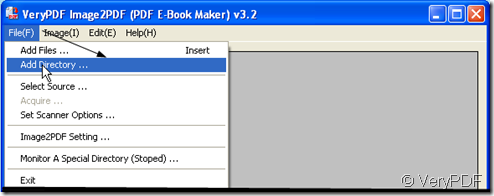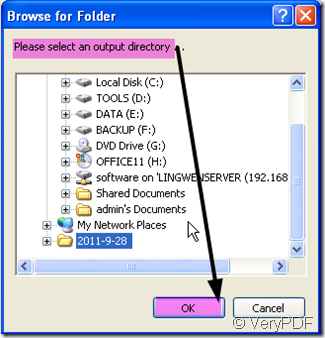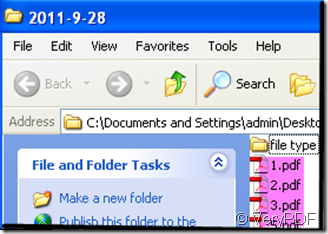If you want to convert lots of images to PDF file in one time, I recommend you a software, you can have a try. It is Image2PDF v3.2.you can download it here. https://www.verypdf.com/tif2pdf/tif2pdf.htm#dl It supports batch converting and nearly supports all the file formats.You can choose to keep all the images in a PDF file or keep each image in each PDF file.
Then let’s see how to use Image2PDF v3.2.
- Download link: https://www.verypdf.com/tif2pdf/tif2pdf.htm#dl
- Please choose to download according to the day “Quantity”, cause the price will be different.
- Save “img2pdf.exe” package, unzip it and let it run in your PC.
- Then you will see the icon of this software like this:
 Double click it, you will run this software.
Double click it, you will run this software. - Please add your files to it. Because you have lots of files, you can choose directory to add them.
- Then it bounces to a new “Option box” like the picture shows. Say your files are in the folder “File Type” on the desktop, you can choose like this. Then click “OK”, you will add all the the files in “File Type” to Image2PDF .
- Say if you want to combine all your images to PDF files, you can make it at “ Setting” option. Choose “Save Mode” and click the one in purple then click “OK”.
- Then you can click “Make PDF” to convert it.You have to choose the folder to save those files. Then click “OK” to close the choosing.
- Please wait for a few seconds then there will be lots of PDF files show up in your appointed folder. Then we convert lots of pictures to PDF file in a time.