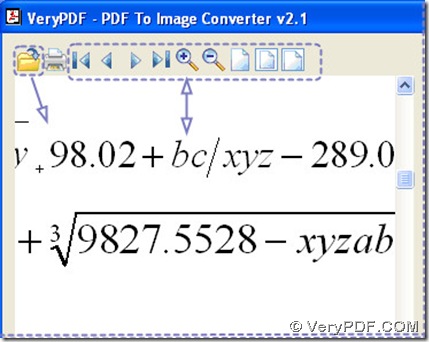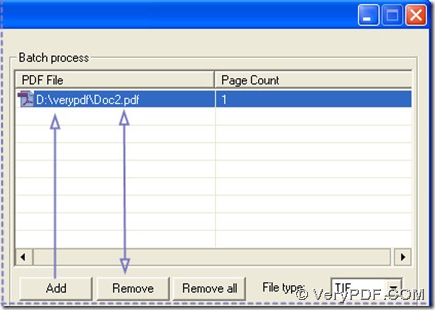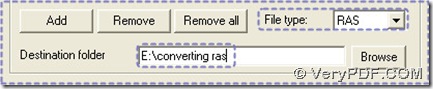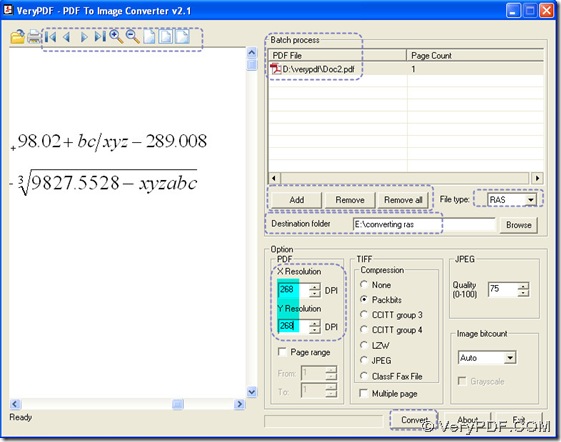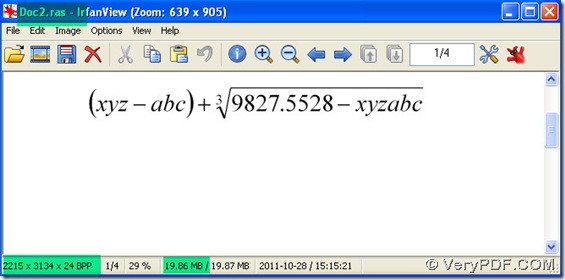PDF (Portable Document Format) became a "must have" in the last couple of years. Since the introduction of Adobe Acrobat Reader, a growing number of PC users began to keep important files in PDF format.
RAS---Raster image format is used by Sun Microsystems computers that was typically created on a Unix workstation. RAS supports 1, 8, 24, and 32 bits per pixel which can be uncompressed or compressed using RLE compression, and RAS could be recognized by most image viewing programs.
PDF To Image Converter v2.1 is a great converter that will help you export pages from PDF files as images. Here is the link about PDF To Image Converter v2.1: https://www.verypdf.com/pdf2tif/index.htm#dl. Here is the illustration on your question below:
1. Check on your pdf in PDF To Image Converter v2.1: click ![]() , an open dialog is popped out in which you can choose
, an open dialog is popped out in which you can choose
a pdf file to open, then click “open” button, you could preview your pdf file in preview field.
You could use the preview tool buttons of tool bar to preview your pdf carefully.
2. To process your pdf to ras, you need to click “Add” button to make its route display in the batch process form, in particular, choose your pdf in the pop window and click “open” button again. Then click this route, this will help you activate your “Remove” button on the panel of PDF To Image Converter v2.1, which could assist you to delete single pdf route under “PDF File” one by one, if you would like to remove all of pdf routes one time, just click “Remove all” button.
3. In this step, it’s time to search your target format and objective folder for your ras: move your eyes onto the area below the form of pdf routes, click the menu of “File type”, in the dragging menu, click RAS, this will be your image format from pdf. Move your mouse onto the edit-box of “Destination folder”, click it to input a folder location there directly, where there is your objective folder of your ras.
4. You could make a different ras through your setting: to produce your ras more clear, please adjust DPI, which is that you can input a greater number in the edit-box of DPI. Here is the reason:
DPI represent resolution in raster images, and RAS is a bitmap image format, DPI is short for dots per inch, which is used in some output like printers or scanners ,so the more your dots per inch is, the more clear your ras is, along with the bigger size and dimension, too.
So here we input 268 in the edit-boxes of DPI.
5. Process this task about the production of pdf to ras in PDF To Image Converter v2.1: click “Convert” button. Then exit from PDF To Image Converter v2.1.